Imagine you’re tasked with dozens of documents at your firm. Manually uploading each file, one by one, isn’t just time-consuming—it’s also prone to errors. Processing a single file may take 4 minutes, which doesn’t sound too bad until you have 50 or more files to manage. That’s over 3 hours of tedious work! This not only eats into your workday but also opens the door to human error, leading to costly mistakes in your document management process. But what if you could transform this tedious task into a seamless operation?
Welcome to the world of bulk operations!
A. What is Bulk Operations?
Bulk operations simplify document management by letting you handle multiple files at once. Instead of uploading, downloading, or deleting files individually, you can perform these tasks in batches—saving both time and effort. Whether you’re working to verify documents or prevent document forgery, bulk operations streamline the entire process.
B. Why Are Bulk Operations Important?
1.Save Time and Boost Efficiency
Handling bulk uploads or bulk scans of documents can transform how you work. Rather than dedicating hours to manual uploads, you can verify and secure files in minutes. Think about the time saved when you can batch process hundreds of documents at once.
For instance, a law firm handling large volumes of legal documents often spends hours manually uploading each document individually. This time-consuming process eats into valuable hours that could be spent on casework. By implementing bulk operations, the firm can upload of legal documents at once, reducing the time spent on document management from hours to minutes.

2. Minimize Errors
By automating processes, you reduce the chance of human error. For industries like healthcare, where document accuracy is critical, bulk operations ensure each file is securely processed without the risk of mistakes.
For instance, imagine a hospital managing patient records. Each document must be accurately labeled and securely stored to comply with strict healthcare regulations. When done manually, even small errors—like mislabeling—can lead to serious issues, such as data breaches or compliance violations. By using bulk operations to process documents, the hospital can ensure that every record is accurately labeled and securely stored, reducing the risk of human error.
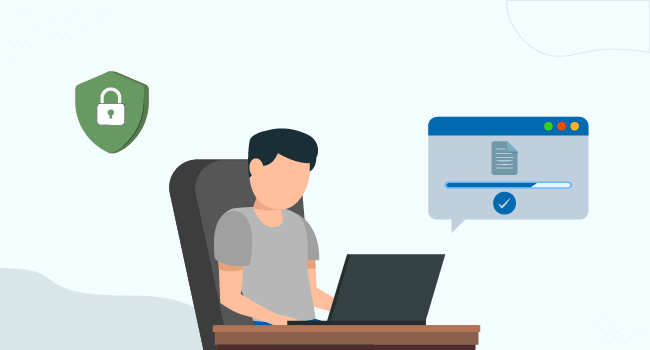
3. Cut Costs
Manual operations eat into your labor hours and thus bulk operations are crucial for cost efficiency. By processing tasks in large groups, businesses can save on operational costs associated with manual document processing and QR Code generation.
For instance, consider a financial services company that handles thousands of client contracts each month. Manually uploading these documents requires significant manpower, with employees spending countless hours processing each contract. By implementing bulk operations, the company can now upload hundreds of contracts in one go. This not only reduces labor costs but also eliminates the need to hire extra staff during peak periods.

C. The Benefits of Bulk Operations
1. Time Efficiency
Bulk uploading isn’t just faster—it’s smarter, especially when dealing with a large volume of documents. Instead of processing each document individually, users can upload multiple files simultaneously, drastically reducing the time spent on repetitive tasks.
2. Scalability
Another key benefit is scalability. Bulk operations allow organizations to maintain consistency and standardization across documents. By applying the same settings or templates to multiple documents at once, all recipients receive a uniform experience.
3. Consistency and Security
Bulk operations ensure every file is handled in the same way, maintaining uniformity across your system. Adding security features like QR Code-based document verification ensures that each file is protected against unauthorized access or forgery.
D. How to Choose the Right Tool for Bulk Document Operations
1. File Compatibility
You’ll want a tool that supports all the file types your organization uses. Whether you’re dealing with PDFs, Word documents, or other formats, your bulk operations tool should be versatile enough to handle secure file management and document verification.
2. User-Friendly Interface
No one wants to wrestle with complicated software. The right platform should make it easy to bulk upload and scan documents. Look for options with intuitive interfaces that allow quick setup and execution of tasks like bulk operations or batch document processing.
3. Customization Options
A truly effective bulk operations tool should offer comprehensive customization capabilities tailored to your organization’s unique requirements. This includes adjusting QR Code sizes and positions to maintain brand consistency across all documents.
4. Integration Capabilities
The best tools seamlessly integrate with your existing technology infrastructure. Look for solutions that offer robust integration options with common business systems such as document management platforms and cloud storage services.
5. Security Features
In today’s digital landscape, security is paramount. Choose tools that implement end-to-end encryption for both document storage and transmission, ensuring data remains protected throughout its lifecycle.
E. Test Before You Commit
Before fully committing to any tool, take advantage of free trials or demos offered by online tools. Testing software firsthand allows you to determine if it meets your needs and fits well within your existing processes.
While exploring options, consider evaluating tools like QR Mark, which is currently in beta and offers a free trial designed to streamline bulk operations effectively. This opportunity enables you to test its capabilities without any commitment.
F. Conclusion
Managing a high volume of documents doesn’t have to be a headache. By implementing bulk operations, you not only speed up the process but also ensure that every document is securely handled and free from error. From batch document verification to secure file uploads, bulk operations are your key to staying efficient in an ever-demanding business environment.
Embrace the future of document management with bulk operations with QR Mark today!

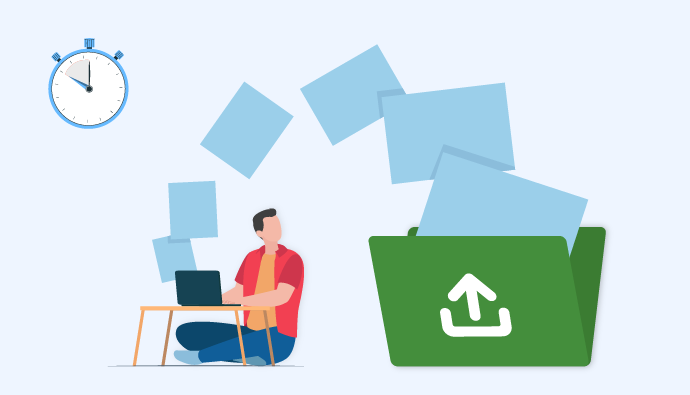
Leave a Reply