A. Introduction
Have you ever questioned the legitimacy of a critical document? With fraudulent documentation on the rise, organizations face growing challenges in keeping documents secure. Document forge isn’t just a minor inconvenience – it’s a major problem that’s growing with each passing day. The Federal Trade Commission reports 395,948 documents were misused to apply for government benefits in the US.
B. Protecting Documents in Microsoft Office and Google Workspace
Both Microsoft Office and Google Workspace are widely used for document creation and collaboration. These platforms offer built-in features like password protection, document sharing settings, and encryption. However, these tools alone might not be enough, especially if your organization handles sensitive or high-value documents. For instance, both Microsoft Office and Google Workspace allow permission-based sharing and access management.
However, they don’t always address external risks such as creating a copy of a document and editing it or ensuring the security of a secure file in physical formats.
C. How to Choose the Right Document Security Tool for Microsoft Office and Google Workspace
When selecting a document security tool, it’s important to evaluate several key factors:
Integration: The tool should integrate smoothly with your existing document management systems, like Microsoft Office and Google Workspace, without disrupting your workflow.
1. Scalability
Whether you’re a small business or a large enterprise, the tool should be flexible enough to scale according to your needs.
2. Verification Features
Look for tools that offer verifiable document protection mechanisms, such as unique identifiers or codes that can confirm document authenticity.
3. User Experience
A tool that’s easy for your team to adopt will ensure quick implementation and consistent usage.
4. Compliance
Ensure the tool aligns with your industry’s security standards and compliance requirements, such as SOC 2, GDPR, or ISO 27001:2022
There are several tools available that meet the criteria above, each designed to enhance document security within Microsoft Office and Google Workspace. These tools allow you to protect, share, and verify documents without compromising the user experience.
One such tool which meets all the criteria is QR Mark. It generates verifiable QR Codes for your documents, linking to a landing page hosted on your own domain. This page, along with the original secure document, provides instant confirmation of the document’s authenticity, ensuring complete trust and document security.
D. Key Features of QR Mark
1. Unique QR Code Generation
Each file receives its verifiable and unique QR Code that prevents the risk of document forge. The URL present in the QR Code cannot be replicated.
2. Secure Verification Process
When you scan the QR Code, users are directed to a secure landing page hosted on your own domain. This page not only confirms the details of the document but also provides access to the original document, ensuring complete trust and security.
3. Easy Integration
Whether you’re using Microsoft Office or Google Workspace, QR Mark integrates effortlessly into your existing systems.
4. Scalable
QR Mark is built to serve both small businesses and large enterprises. Its bulk operations feature streamlines document verification at scale, making it efficient for organizations of any size.
E. QR Mark in Google Workspace
Adding QR Mark to your Google Docs, Sheets, and Slides is simple. Here’s how to get started:
Step 1: Install the QR Mark Add-on
- Head to the Google Workspace Marketplace
- Search for QR Mark and install the add-on
Step 2: Add Verification QR Codes
- Open your Google Doc, Sheet, or Slide
- Access the QR Mark add-on from the sidebar
- Set up your custom domain or use a temporary demo domain to generate a verifiable QR Code for your file
Step 3: Save and Share Your Verified Document
- Once the QR Code is embedded, save your document
- Share it with confidence, knowing its authenticity can be easily verified through the QR Code
F. QR Mark in Microsoft Office
QR Mark is also available on Microsoft AppSource, where you can add QR Codes directly to Word, Excel, and PowerPoint files. Here’s how to get started:
Step 1: Install the QR Mark App
- Visit Microsoft AppSource and search for QR Mark
- Download and install the app
Step 2: Add Verification QR Codes
- Open your document in Word, Excel, or PowerPoint
- Set up your custom domain or use a temporary demo domain to generate a verifiable QR Code for your file
Step 3: Save and Share Your Secured Document
- Once the QR Code is embedded, save your document
- Your secure file is now protected, and anyone can verify its authenticity by scanning the QR Code
G. Where to Use QR Mark?

QR Mark is perfect for industries where document security is vital:
1. Legal Documents
Contracts, agreements, and official correspondence can be secured with QR Mark, ensuring their authenticity in court or business dealings.
2. Financial Reports
Add QR Mark to financial statements and reports to prevent unauthorized alterations and build trust with stakeholders.
3. Educational Institutes
Secure transcripts, certificates, and other academic records with QR Mark to prevent forgery and simplify verification processes.
4. Healthcare Records
Protect patient’s confidentiality and ensure the integrity of medical documents by using QR Mark in healthcare settings.
5. Corporate Communications
Authenticate internal memos, policies, and announcements to ensure that employees always have access to verified information.
H. Secure Your Files Today: Take Action with QR Mark
In a world filled with fraudulent documents, QR Mark offers a powerful solution to enhance your document security. By integrating with both Microsoft Office and Google Workspace, QR Mark allows you to verify documents effortlessly. Protect your organization from document forgery and build trust with your clients today.
Ready to get started? Download QR Mark on the Microsoft Office or Google Workspace and secure your files with confidence.

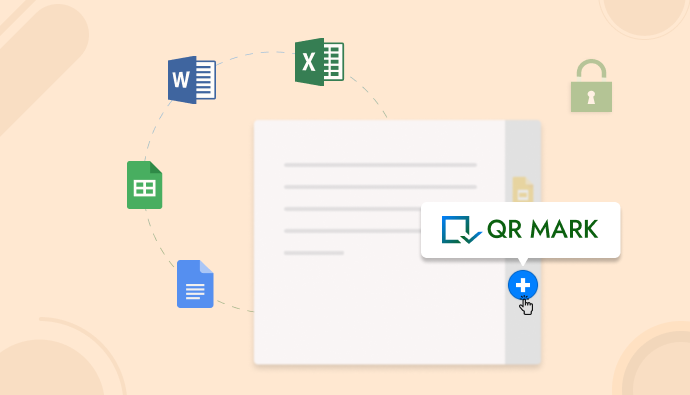
Leave a Reply