Do you think the only way to protect a paper document is by using wax seals, locked cabinets, or safes? If so, think again.
Although these techniques are still valid, document security advancements have brought much more efficient methods.
Protection doesn’t just mean guarding against theft or alterations. It also includes preserving documents from wear and tear over time.
Before we answer how to protect paper documents, let’s first understand why securing them has become more important than ever.
A. Why protecting & preserving paper documents is a necessity

1. Protects against theft and fraud
Unless you secure your paper documents, corporate spies and forgers can easily get their hands on them.
Vital documents such as financial reports, contracts, and court agreements can be duplicated, manipulated, or used for profit. When that happens, authenticating the original document becomes difficult.
In fact, in 2024, 14% of paper document breaches were caused by loss or theft, highlighting how easily unsecured files can fall into the wrong hands.
2. Prevents natural deterioration
Paper isn’t built to last forever. With time, exposure to air, water, and sunlight deteriorates it.
Ink disappears, edges rip, and pages become brittle. Without proper care and protection, important documents can disintegrate beyond recognition.
3. Addresses lack of traceability
Unlike digital files, paper documents don’t leave behind an access log. You don’t know who’s viewed them, copied them, or taken them unless you have strict handling measures in place.
This lack of traceability makes paper documents vulnerable to unauthorized use.
4. Prevents forgery and tampering
A forged signature, an altered clause, or an added zero on a financial statement, small changes like these on paper can lead to huge consequences.
Without security features, documents can be tampered with, again making it difficult to prove authenticity.
In 2024, 40% of all data breaches involved physical documents, not just digital files.
5. Ensures legal validity
In most countries, official and legal documentation is still done on paper. Laws like HIPAA, FDA regulations, and others require specific industries to maintain physical records for a set period to ensure compliance.
Proper protection ensures that documents remain valid and verifiable when needed.
B. Proven methods to protect paper documents
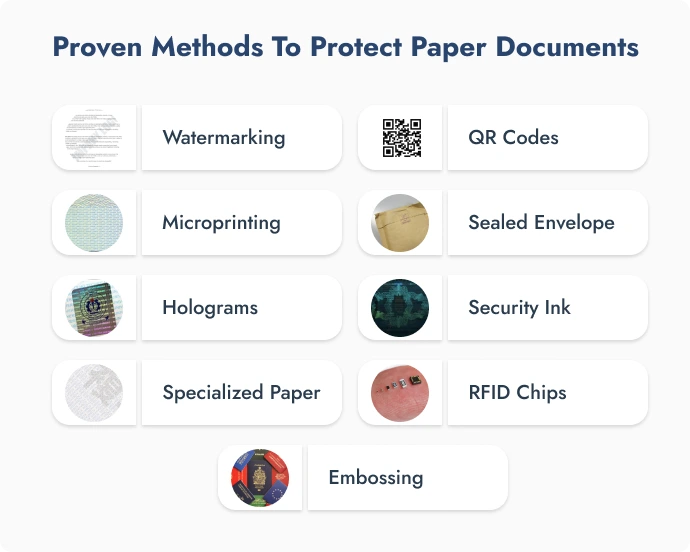
1. Watermarking
Don’t mistake it for a printed watermark. A real watermark is a design embedded into the paper itself, only visible when held against light.
Unlike printed marks, it’s not applied on the surface but fused into the paper fibers during manufacturing.
This makes it nearly impossible to remove or replicate with regular printers or copiers. Because of its specialized production, watermarked paper can be costly, but the security it provides is worth it.
That’s why it’s used for banknotes, certificates, legal papers, and other documents where proving authenticity is a must.
2. Microprinting
Microprinting is a security technique where extremely small text, often just a few microns high, is printed onto a document.
To the naked eye, it looks like a thin line or pattern, but under magnification, the text becomes identifiable. This makes it a powerful anti-counterfeiting feature since regular printers, scanners, and copiers can’t reproduce such fine details.
When counterfeiters try to duplicate a document with microprinting, the text either blurs or turns into a solid line, making it easy to spot fake copies.
It’s commonly used on checks to prevent forgery and is also found on contracts, certificates, and product packaging to protect against fraud.
3. Holograms
Holograms are 3D images or patterns embedded onto a document using specialized foil or film.
Unlike regular printed designs, holograms shift in color and appearance when viewed from different angles. This makes them nearly impossible to replicate with standard printing or copying methods.
Since producing holograms requires advanced technology, they’re mostly used by governments and institutions like universities on mark sheets, certificates, and official IDs.
4. Specialized paper
Specialized paper isn’t your regular paper, it’s made with built-in security features that are difficult to copy.
It includes things like embedded fibers, unique textures, and often combines techniques like watermarks and microprinting.
Since these features are part of the paper itself, not just printed on the surface, counterfeiters can’t easily fake or alter it like they would with standard paper.
5. QR Codes
You might think QR Codes are just for payments and website links, but they do much more. In recent years, they’ve become a reliable way to verify the authenticity of paper documents.
They prove whether a document is genuine and issued by the rightful owner. When scanned, they link to a secure page with details like the document’s name, unique ID, and creation date.
Counterfeiters can’t create a QR Code that links to the official database since only the issuing authority controls it.
6. Sealed envelope
Sealed envelopes are among the oldest and most straightforward methods of protecting paper documents. In the past, this meant a wax seal that could be opened only by the intended recipient.
If it were opened beforehand, it would leave obvious marks such as tears or broken adhesive, and tampering would be easily detectable.
Any resealing is also apparent. Although this method is economical, its popularity has dipped with the advent of advanced paper document protection features such as holograms and QR Codes.
Wax seals are not made to keep unauthorized parties out, but simply to serve as evidence that it occurred.
7. Security ink
Security ink isn’t like regular ink, it’s specially made to add an extra layer of protection to important documents.
It reacts to certain conditions, making it nearly impossible to copy or fake using standard printers.
Even if someone tries to duplicate a document, the security ink won’t behave the same way, exposing the forgery. Here are three of the most commonly used types:
a. Invisible ink – Looks transparent under normal light but becomes visible under UV or infrared light.
b. Thermochromic ink – Changes color with heat. Rubbing it with a finger or applying heat can make it disappear or shift colors, then return to normal once cooled.
c. Optically Variable Ink (OVI) – Shifts between different colors when viewed from different angles, thanks to microscopic pigment layers that reflect and refract light uniquely.
8. RFID chips
RFID chips are tiny electronic tags attached to paper documents to prevent loss and unauthorized access.
Each chip has a unique ID and sends radio signals that can be scanned by a reader. This makes it easy to track documents in real-time without needing direct contact. If a file is moved, the system logs who accessed it and where it went. If someone tries to remove it from a secure area, an alert can be triggered.
Did you know? According to Officedasher’s reports, businesses lose 7.5% of their documents annually, with no way to trace them.
9. Embossing
Embossing is a process that raises parts of a paper document using pressure and heat, creating a 3D design that can be felt by touch.
Similar to a watermark, it’s used for logos, official seals, or text, but unlike a watermark, it adds a physical texture.
Because embossing alters the paper’s structure, it’s difficult to reproduce with standard printers or copiers. But unless properly stored, the raised design gets flattened with time and is less effective.
C. Best methods to preserve paper documents for longevity
Securing documents against theft and fraud is crucial, but what about nature?
If you wish to make your documents last for decades or even centuries, you must do something to preserve them from environmental damage. The following are some of the best practices to achieve this.
1. Temperature-Controlled Storage
Paper, when stored under improper conditions, may warp, discolor, or develop mold. Avoidance is the best form of prevention in the form of keeping them under a constant temperature of 65-70°F (18-21°C) and 35-50% humidity.
An archival storage box or a temperature-controlled safe would be best for keeping them safe from severe weather, insects, and general usage.
2. Lamination
Laminating a document seals it in plastic, protecting it from water, dirt, and physical damage. It works well for things you handle often, like ID cards or certificates.
However, there is a catch, lamination is irreversible. A document that’s been laminated cannot have its plastic removed without destruction.
3. Encapsulation
If you want protection without permanent changes, encapsulation is the way to go.
It involves placing a document inside a clear polyester sleeve (like Mylar) that shields it from dirt, moisture, and handling damage.
Unlike lamination, it’s reversible. You can take the document out anytime without harming it.
4. Deacidification
Ever noticed how old newspapers turn yellow and brittle? That happens because paper naturally becomes acidic over time.
Deacidification is a chemical process that neutralizes this acid, slowing down deterioration. Libraries and archives use it to preserve historical papers, but there are also sprays and treatments available for personal use.
If you’re storing old or valuable documents, this is one way to keep them from crumbling with age.
D. How to protect paper documents with QR Codes
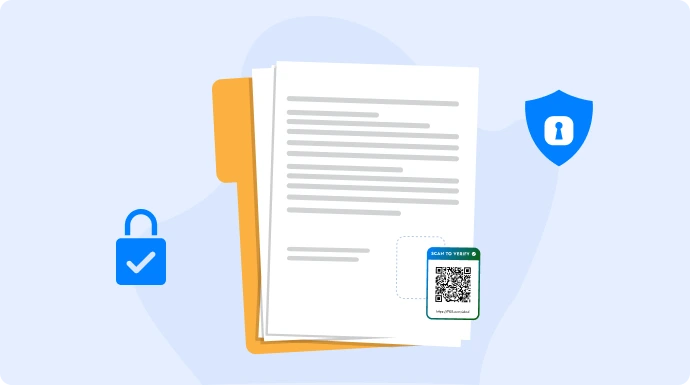
Compared to other ways of protecting paper documents, QR Codes stand out as the most cost-effective, simple, and reliable method for verifying authenticity.
Attaching a QR verification image to a document isn’t complicated. Just follow these steps to do it using QR Mark:
1. Go to qrmark.com
2. Click on ‘Log in’ or ‘Create Account’ at the top right corner to access the dashboard.
3. Head over to ‘Settings’ and set up a custom domain. This domain or subdomain will act as the verification gateway for all your documents.
4. Go to ‘Verification’ and click on ‘Create Verification’.
5. Upload your document, either from your device, Google Drive, Dropbox, or OneDrive. If you’re using Google Apps or Microsoft 365, you can use QR Mark add-ons for direct integration.
6. Select your custom domain, add a document name, and choose whether the verification image should appear on just the current page or all pages. Click ‘Generate Verification Image’.
7. Adjust the size and placement of the QR verification image to fit your document.
8. Finally, click on Export PDF.
Note: A free QR Mark account allows you to generate up to three verifications per month. If you need more, upgrading to a suitable plan is required.
Now, your document is ready to be shared, and anyone can verify its authenticity with a simple scan.
E. Do’s and Don’ts of paper document security
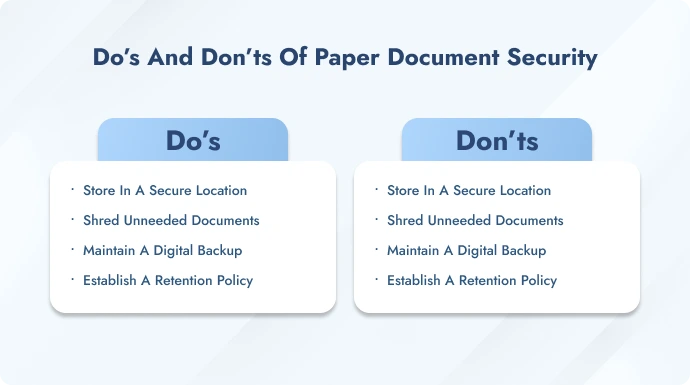
Do’s:
1. Store in a secure location
Basic filing cabinets won’t stop a determined intruder. Use biometric safes or smart locks with access logs for better paper document security.
Also, make sure the storage area has temperature control to prevent documents from fading or deteriorating over time.
2. Shred unneeded documents
Dump diving is a real risk, and simply tearing up papers won’t stop someone from piecing them back together. Use a cross-cut or micro-cut shredder instead of a basic strip-cut one, since strip-cut shreds can be reconstructed.
For large volumes, consider professional shredding services, incineration (burning documents to ash), or pulping (breaking them down into a liquid form so they can’t be recovered).
3. Maintain a digital backup
Paper documents have a high risk of getting lost, damaged, or stolen, and since we usually don’t keep copies, recovering them can be impossible.
Make sure to maintain a digital backup of all important paper documents on encrypted cloud storage or external hard drives. Set backups to auto-update so the latest versions are always saved.
This way, even if the physical document is gone, you can still retrieve the information without disrupting operations.
4. Establish a retention policy
Set a clear retention policy stating for how long various types of documents are to be retained and at what time they are to be disposed of in a secure manner.
This avoids unnecessary document buildup while ensuring important records are available when needed.
Don’ts
1. Don’t leave documents unattended
Even a few seconds of negligence can lead to information leaks or theft. A document left on a desk, printer, or meeting room table can be easily copied, photographed, or taken without you noticing.
This risk isn’t just external, unauthorized employees accessing restricted files is just as concerning. Always store documents securely when not in use, and if you must step away, keep them out of sight or locked up.
For extra security, use surveillance measures like motion-tracking CCTV to monitor who is accessing which documents.
2. Don’t skip security training
Even the best security measures fail if people don’t know how to use them. Employees should be trained in handling sensitive documents and recognizing threats.
Regular training ensures everyone understands the risks, and their consequences, and follows the protocols.
3. Don’t rely on a single security measure
Always use multiple layers of protection, one to prevent unauthorized access and another to verify originality.
A locked cabinet might stop casual theft, but it won’t confirm if a document has been tampered with.
Pair physical security with verification methods like watermarks, holograms, or QR Codes to ensure both safety and authenticity.
4. Don’t share documents carelessly
Be mindful of who gets access to sensitive documents. Sharing them without proper verification can lead to leaks, fraud, or misuse.
Always confirm the recipient’s identity and use authorized personnel for secure hand delivery of important papers.
F. FAQs: How to protect paper documents
1. What kind of documents are most vulnerable?
Files with confidential or high-value content are most vulnerable. Such files encompass bank statements, legal contracts, government IDs, medical records, and sensitive business documents like intellectual property.
Anything that would be exploited for fraud, identity theft, or counterfeiting needs extra security.
2. What is the best practice for handling sensitive physical documents?
Always restrict access to authorized individuals and track document transfer. Store documents securely in safes or lockboxes with access monitoring.
Embed security features including watermarks, microprinting, or special paper for authenticity. And when transporting, utilize sealed envelopes or authorized hand delivery instead of leaving documents unattended.
3. How to store paper documents long-term?
Keep them in a cool, dry, dark location, ideally room temperature with 30-50% relative humidity. Avoid storing them in basements or attics due to temperature fluctuations and moisture risks.
Keep them stored in acid-free folders, archival boxes, or plastic sleeves to prevent yellowing and brittleness in the long term.
Keep documents lying flat and away from direct sunlight, as UV light can cause fading.
In summary
Now that you know how to protect paper documents, it’s time to put the right measures in place.
Blend simple habits with stronger security practices to safeguard your documents against loss, damage, or fraud. Each step matters in guaranteeing their longevity and authenticity.
If you have any questions, leave them in the comment section, and we’ll get back to you!


Leave a Reply