Imagine this. An employee forges a digital salary slip to get a bigger loan. The PDF looks exactly like the original. The logos are intact, the signature seems real, and even the metadata checks out. So, how do you catch the fake?
This isn’t just a one-off case. With basic tools, almost anyone can tweak a digital document without leaving obvious traces.
But here’s the catch. Traditional safeguards like watermarks or e-signatures don’t always work. They can be copied or edited just as easily.
Did you know? By 2025, the global cost of cybercrime is expected to reach $10.5 trillion.
That’s where electronic document security QR Codes enter.
TL;DR:
- These are verification-grade QR Codes that sit directly on the document, making it easy to confirm authenticity in just a scan.
- They’re not like regular QR Codes. These come with built-in security features, like custom domain verification, real-time checks, and verifiable details such as timestamps and issuer info.
- You can use them on critical documents such as academic records, contracts, HR letters, client deliverables, permits, and financial reports. This helps prevent forgery, fraud, and tampering.
Now, let’s take a closer look at how these QR Codes work, what features they offer, how to create them, and the types of documents they’re best used on.
A. What are electronic document security QR Codes?

Think of a QR Code like a digital wax seal, stamped on your document to prove it’s untampered and authentic. But not just any QR Code.
Electronic Document Security QR Codes are purpose-built for verification. When added to a digital file, they link it to a secure and verified domain.
On scanning, the QR Code opens a verification page that displays key details about the original document, added by the owner to confirm its authenticity.
Core security features
1. Custom domain verification
A secure QR Code for electronic documents uses a custom domain that’s specific to you or your organization. This domain appears when someone scans the code, instantly showing that the document is linked to a verified source.
It helps eliminate doubt and stops phishing attempts that rely on generic or suspicious-looking URLs. A known domain creates confidence before the document is even viewed.
2. QR verification image
This is a scannable visual marker placed directly on the document. It’s not just decorative, it signals that the document can be verified. When scanned, it reveals important details like the document’s origin, name, creation date, and timestamps.
If the system uses blockchain, these details are even more secure and transparent. Together, they help recipients confirm the document’s authenticity without any manual checks.
3. Real-time authentication
Unlike static files that can be copied endlessly, documents secured with QR Codes are verified in real time. Each one is unique and tied to a verified domain if created by the owner. A fake QR Code won’t lead to the original verification page.
Also, if you’re wondering, what if someone copies the QR Code and pastes it onto a fake document?
Platforms like QR Mark link every QR back to the original file uploaded by the owner. So even if it’s reused, scanning it will always show the real document, making it easy to double-check.
B. How document security QR Codes differ from standard QR Codes
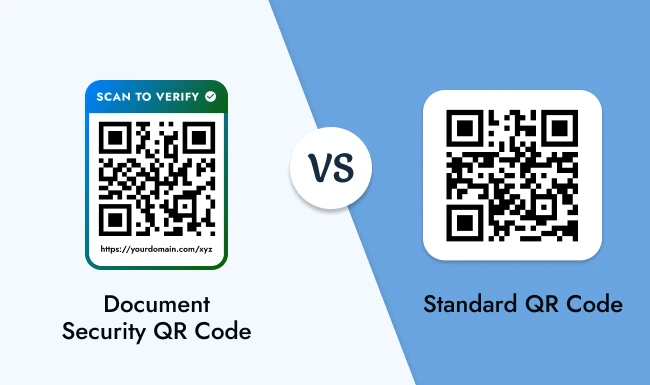
| Aspect | Document Security QR Codes | Standard QR Codes |
| Data Encoding | Store a secure URL that leads to a verification page showing document details like issuer and timestamp. | Usually store a URL that links to general content like websites, PDFs, videos, or images. |
| Placement | Specifically placed on important documents that need protection, such as certificates, contracts, or reports. | Commonly printed on posters, brochures, packaging, and other marketing or educational material. |
| Purpose | Built to verify the document’s authenticity and ensure it hasn’t been tampered with. | Primarily used for marketing or connecting offline materials to digital content. |
C. Steps to Secure Electronic Documents with QR Codes
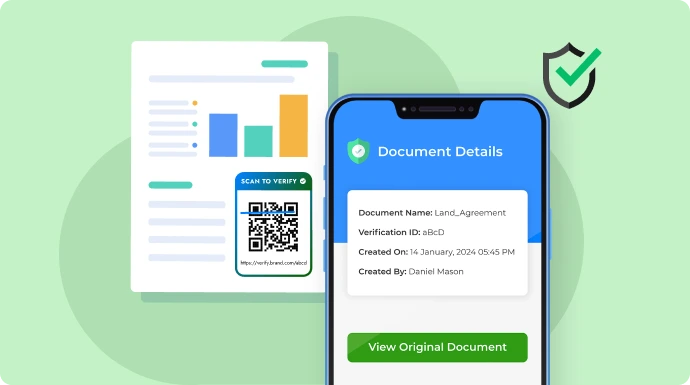
Generating secure electronic document security QR Codes requires a subscription to a dedicated tool. We’re using QR Mark for this guide, but you can use any platform that offers similar features.
Need to try before subscribing? QR Mark offers 3 free document verifications every month. Try it out and see how it works for you.
Let’s get started:
Step 1: Go to qrmark.com. Click on “Create Account” if you’re new, or “Log In” if you’ve already signed up.
Step 2: Go to the “Settings” tab to add your custom domain. This will be your main point of verification. Enter the subdomain you want to use.
For example: “verification.xyz.com”, and verify domain ownership.
Note: This step is essential if you want to create document verifications. It’s a one-time setup unless you’re creating verifications for multiple domains.
Step 3: Head over to the “Verifications” tab and click on “Create Verification.” Upload the PDF file you want to secure.
OR
If you want to secure documents the moment you create them, go to the “Integrations” tab. From there, you can add add-ons for Google Workspace apps (Docs, Sheets, Slides) or Microsoft 365 apps (Word, Excel, PowerPoint).
Step 4: Click on “Select Custom Domain.” You’ll see a demo domain by QR Mark—keep in mind this is for trial only and doesn’t link to your domain. So be sure to select your verified domain.
Step 5: Name your document.
Step 6: Scroll to the page where you want to place the verification QR. If it’s the first page, just click “Current Page.” If you want it on all pages, select “All Pages.”
Step 7: Click on “Generate Verification Image.”
Step 8: Finally, click “Export PDF.” Your document is now ready with a built-in verification QR.
D. Types of electronic documents that can be secured with QR Codes
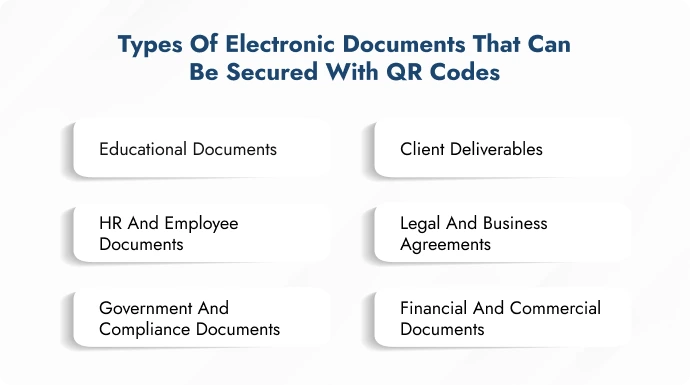
1. Educational documents
These documents are often used to prove academic qualifications but are also among the most frequently forged.
Adding a QR Code helps institutions ensure that the records remain tamper-proof and easily verifiable by employers, universities, or credential evaluators.
- Academic certificates – Allow employers or academic institutions to instantly verify issued degrees.
- Student transcripts – Helps universities or scholarship committees validate academic history without manual confirmation.
- Degree/diploma verifications – Allows third parties to instantly confirm the authenticity of qualifications directly from the issuing authority, helping prevent the use of fake or forged degrees.
Take the Auburn Institute of Maritime Training, for example, a maritime training organization. They use QR Mark on all Certificates of Competency, as required by guidelines from maritime authorities like the International Maritime Organization (IMO), London.
2. Client deliverables
It includes securing client deliverables with QR Codes, ensuring authenticity, building trust, and protecting your intellectual property. It’s especially useful when sharing files externally or across teams.
Examples include:
- Design mockups – Confirms the final version shared is original and unmodified.
- Strategy documents – Verifies authorship and protects against unauthorized edits.
- Written content – Helps prove content ownership and prevent plagiarism or misuse.
- Reports – Assures clients they’re accessing the correct, approved version.
3. HR and employee documents
HR files often contain personal, financial, and employment-related information. This makes them a common target for forgery.
Securing these documents with QR Codes not only helps companies avoid misuse but also builds trust during background checks and audits.
- Employment offer letters – Verifies that the offer was genuinely issued by the company, preventing forged offers from being used for visa, loan, or job applications.
- Experience letters – Allows future employers to instantly validate an applicant’s work history, helping prevent exaggerated or fake experience claims.
- Salary slips – Ensures the slip is genuine and company-issued. This prevents employees from presenting fake or inflated payslips to negotiate higher compensation or qualify for loans dishonestly.
- Employee ID documents – Confirms identity details in scenarios like remote onboarding or client site access, reducing the risk of impersonation.
Did you know? A report from the Identity Theft Resource Center shows a 20–30% surge in identity fraud cases.
4. Legal and business agreements
These documents define rights, responsibilities, and terms between parties, so tampering can lead to serious legal or financial consequences.
QR-based verification helps preserve their integrity and provides an added layer of assurance for all involved.
- Contracts – Confirms that the document hasn’t been altered after signing and is the final version agreed upon by all parties.
- Non-disclosure agreements (NDAs) – Verifies that the NDA shared or signed is the original, protecting sensitive business information from legal loopholes.
- Service agreements – Ensures terms and scope of services can be trusted by both clients and vendors, especially in disputes.
- Memorandums of Understanding (MoUs) – Helps verify informal or preliminary agreements that might otherwise be questioned in terms of authenticity.
5. Government and Compliance Documents
These documents often serve as official proof for identity, permissions, certifications, or regulatory adherence.
Any forgery or tampering can lead to misuse, non-compliance, or legal penalties. QR verification helps uphold their credibility and traceable origin.
- Government-issued letters – Confirms that the letter actually originates from the concerned government body and hasn’t been altered.
- Compliance certificates – Allows clients, vendors, or authorities to verify that your business meets required standards without needing to request records manually.
- Regulatory filings – Ensures submitted forms or declarations are official and untouched, reducing the risk of forged filings.
- Permits or licenses – Validates that the document is currently active and issued by the correct authority, helping prevent misuse or expired claims.
6. Financial and Commercial Documents
Financial and commercial documents are essential for managing business transactions and maintaining trust with clients, partners, and regulators. Securing these documents helps protect against fraud and costly disputes.
- Business invoices – Makes sure the invoice is legitimate and actually came from the right company. This helps avoid fake or altered bills that could lead to unnecessary payments.
- Warranty certificates – Confirms the warranty is genuine, so companies can avoid fake claims and customers can trust their purchase is covered.
- Financial statements – Lets investors and regulators easily check that the reports are original and haven’t been tampered with. This builds confidence in the business’s transparency.
- Audit reports – Ensures audit documents are authentic, which is important for keeping compliance in check and avoiding any shady alterations.
E. Why adding QR Codes makes document protection easier

1. Enables instant authentication
A QR Code on a document gives people a quick way to check if it’s real. Instead of going through emails or reaching out to the sender, they can scan the code and see the source in seconds.
This is especially useful in time-sensitive situations like job offers, contracts, or certificates where instant trust matters. It removes the uncertainty and makes the process faster for everyone involved.
For instance, Soproni Larynx Fordítóiroda, a professional translation agency, uses QR Mark to add proof of authenticity to their translated documents. This helps clients and institutions instantly verify the legitimacy of the translations without any hassle.
2. Helps prevent document tampering
Tampering means someone changes a document after it’s been issued, like editing numbers, rewriting sections, or faking signatures. QR Codes help prevent this by linking to an original version hosted by the issuer.
Even if someone copies the QR visually, it won’t work the same way, because fake codes won’t point to the correct domain or verified source. It’s a simple step that makes tampering much easier to catch.
3. Removes the need for manual verification
Without a QR Code, verifying a document usually involves contacting the issuer, waiting for a reply, and often following up, especially when time zones or departments are involved. This takes time and effort on both ends.
With a QR Code, the recipient can verify it on their own in seconds. No emails, no calls. It makes the entire workflow smoother, especially when dealing with many documents.
4. Builds confidence and trust
When people receive a document with a secure QR Code, they feel more confident that it hasn’t been forged or altered.
It shows you care about protecting what you’ve sent, whether it’s a client proposal, offer letter, or compliance file. That layer of transparency builds trust.
F. Choosing the right QR Code tool for securing electronic documents

To ensure your sensitive documents are truly secure, look for tools that offer the following features:
1. Unlimited verification checks
You don’t want recipients to face limits when verifying documents. Choose a tool that allows unlimited scans so your documents can be verified anytime, by anyone, without restrictions.
2. Dashboard access for monitoring
Having a centralized dashboard helps you track all your QR Code document verifications in one place. It gives you visibility into what’s been created, shared, and verified, making oversight easier.
3. Bulk verification capability
If you need to secure multiple documents at once, like certificates, reports, or letters, look for a tool that supports bulk verification. This lets you upload a batch of documents and generate QR Codes for all of them in one go.
4. API integration for workflow automation
API access lets you connect the QR Code tool with your document creation or management software. It lets you embed document verification right into your existing process and saves time by reducing manual effort.
5. Multi-user access and role management
If you’re working with a team, choose a tool that lets you invite multiple members with role-based access.
This means you can assign roles like contributor or manager, giving each person the right level of control. It helps manage responsibilities clearly and keeps the verification process secure and organized.
6. Strong data security & privacy compliance
When you’re uploading sensitive or confidential documents, security can’t be an afterthought. Always choose a tool that follows globally recognized data protection standards. Some important ones to look for:
- ISO 27001:2022 – Confirms that the company has a solid framework to manage and reduce risks to your information. It’s the gold standard for data security practices.
- SOC 2 – Checks how a provider stores and protects your data. It ensures that your documents are handled with confidentiality, integrity, and security at every step.
-
GDPR – This European regulation is designed to protect personal data. Even if you’re not in the EU, tools that follow GDPR are more likely to handle your information responsibly and transparently.
Choosing a platform with these certifications helps you avoid legal risks and gives peace of mind that your data is in safe hands.
7. Single Sign-On (SSO) for enterprise use
For larger teams or enterprises, SSO is a must-have. It lets employees log in using their existing company credentials, removing the need for multiple passwords.
This simplifies onboarding and makes account management easier while keeping document access secure and restricted based on user identity. It’s a small feature that makes a big difference in security and efficiency.
G. FAQs

1. How do I use a QR Code to verify a document?
QR Mark > Log in > Add custom domain > Verify custom domain > Create verification > Select verified domain > Name your document > Generate QR verification image > Adjust size and placement > Download document with QR Code
2. How do I authenticate a document digitally?
You can authenticate a document digitally by linking it to a secure verification page using a QR Code. Once generated, this code is added to the document.
Anyone who scans it can instantly confirm whether the document is original, when it was issued, and by whom, without needing to contact the issuer.
3. Can QR Codes be encrypted for confidential documents?
QR Codes themselves can’t be encrypted, but the data they link to can be protected.
For confidential documents, the linked verification page should be secured using access controls like password protection, token-based access, or restricted domains. This ensures only authorized people can view the content.
4. What are the best practices for creating secure QR Codes?
- Always link the QR Code to a secure (HTTPS) page hosted on your official domain.
- Use a trusted QR Code generator that offers verification logs, role-based access, and privacy compliance.
- Test the code before distribution to ensure it redirects correctly and securely.
5. What are the risks associated with using QR Codes for document security?
If not handled properly, QR Codes can be copied or replaced with fake ones. This is why it’s crucial to host the verification link on your own secure domain and ensure the document can’t be edited without invalidating the QR. Also, avoid using free or unreliable QR generators that lack basic security features.
Final take
Digital documents are easy to share, but just as easy to forge. That’s why adding a verification-grade QR Code isn’t just smart, it’s essential.
It turns your file into a self-verifying document that anyone can trust with a quick scan. No extra steps, no room for tampering. If you deal with sensitive or high-value documents, now’s the time to make security part of the file itself.
Ready to try? Log in to QR Mark and start with 3 free verifications every month.


Leave a Reply