Did you know that 70% of data loss in companies is due to carelessness? That’s what the 2024 Proofpoint report found.
So the fact that you’re here means you’re already taking the right step toward protecting your information. That’s a win.
And it’s not just human errors or cyber threats causing the damage. Environmental factors like floods, fires, and gradual degradation are just as dangerous.
So, how do you keep documents safe?
- By protecting them from both human-driven risks and environmental damage.
- Human threats include carelessness, unauthorized sharing, and tampering. These things you can tackle with QR Codes, access controls, encryption, and more.
- Environmental threats, on the other hand, need fireproof storage, cloud backups, and disaster-proof planning.
We’ll show you why it matters, which documents to protect, and how to keep documents safe from both threats, step by step.
Let’s begin.
A. Why it’s important to keep documents safe
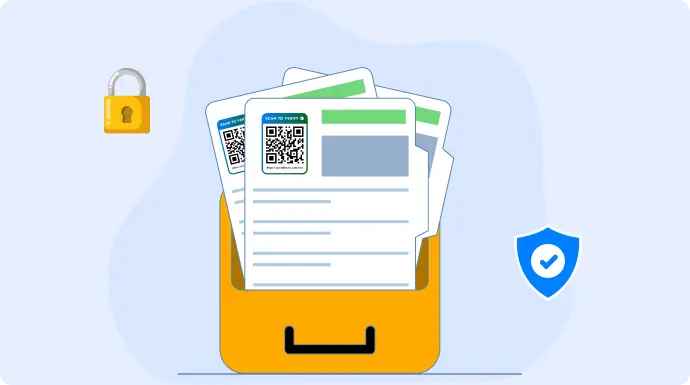
1. Risk of loss or theft
Documents usually hold some sensitive, financial, or legal value. Losing them can mean losing access to critical information or even breaching compliance.
Theft, however, is worse as it puts that information in someone else’s hands. Documents can be stolen for identity theft, financial fraud, ransom demands, or even corporate espionage.
Once sensitive information slips out, getting control back is rarely easy.
2. Legal penalties for non-compliance
If you work with personal data, like customer names, financial info, or medical records, then you’re likely subject to compliance laws.
Think GDPR in Europe, HIPAA for healthcare in the US, or SOX for financial reporting. These laws aren’t just guidelines. If documents are exposed or mishandled, the fallout can be serious.
We’re talking steep fines, lawsuits, regulatory audits, and in some industries, even losing your license or right to operate.
3. Damage to reputation and continuity
Clients, partners, and regulators expect responsible data handling. A single incident can damage your reputation, trigger negative press, or lead to broken contracts.
And while you’re managing the fallout, business continuity suffers. And there’s a good chance your competitors will seize the opportunity to move ahead.
Example: In 2019, First American Financial exposed 885 million documents due to a website flaw. The breach led to bad press, federal probes, and a major loss of customer trust.
4. Trouble recovering critical data
Once a document is lost or corrupted, recovery isn’t always guaranteed. Backups won’t help if they weren’t made in the first place.
And even if partial recovery is possible, it can take days or weeks. In the meantime, decisions are delayed, productivity slows down, and the business takes a financial hit.
Now you know why document safekeeping really matters. Let’s look at the types of documents that deserve a high level of protection.
B. Types of documents that need safeguards
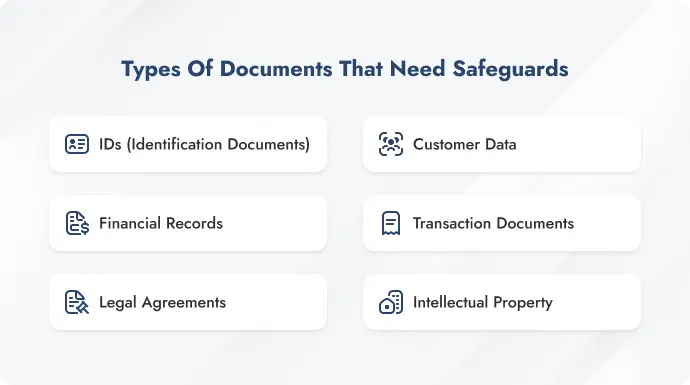
Before you jump into protecting everything, take a step back. Not all files need the same level of security. Focus on the ones that actually matter, so you don’t waste time or effort guarding low-risk documents.
1. IDs (Identification Documents)
These would be the most obvious and important to safeguard. They include passports, driver’s licenses, national IDs, and company-issued employee IDs.
If compromised, they can lead to identity theft, fraud, or unauthorized access. In case of businesses, protecting employee identification data is equally critical, especially with privacy laws in place.
2. Financial records
Think tax returns, payroll data, invoices, bank statements, and investment reports.
If exposed, these can open the door to fraud, embezzlement, or major financial loss.
For businesses, it also risks non-compliance with tax laws or audits, and both expensive problems to have.
3. Legal agreements
Legal documents carry long-term obligations and rights. These include contracts, NDAs, MoUs, terms of service, and more.
If tampered with, they can be misused to change agreed terms or fabricate approvals.
Losing them could mean losing legal protection altogether, especially in disputes.
4. Customer data
Customer data includes names, contact details, purchase history, payment information, and more. If leaked or mishandled, it can lead to financial fraud, identity theft, and loss of trust.
Medical records, on the other hand, are even more sensitive. Mishandling them can violate regulations like HIPAA and cause serious harm to individuals.
5. Transaction documents
These include things like invoices, receipts, warranty cards, service reports, or delivery notes. They’re often shared with customers and act as proof of service or payment.
If altered or faked, they can lead to financial disputes, warranty fraud, or damage to your business’s credibility.
6. Intellectual property
These are your original creations like research papers, designs, product blueprints, or training material.
Basically, anything that gives your business an edge. If stolen or leaked, they can be copied or claimed by others.
Now that you know what’s worth protecting, let’s get into how to actually keep your documents safe.
C. How to keep documents safe from human threats

Most of the risk to documents is caused or triggered by humans. That includes accidental mistakes like deleting or misplacing files, and intentional acts like tampering, leaking, or unauthorized sharing.
In this section, we’ll go over ways to protect documents from these human-driven threats.
1. Add QR Codes
Document security QR Codes can help prevent tampering and make documents easier to verify. Instead of just handing over a file or printout, you attach a QR Code that links to a secure, original version.
Anyone scanning it with a smartphone camera can check details like the document name, issue date, and who it’s from.
And since the code is tied to a verified domain, no one else can recreate or misuse it.
Here’s a quick 5-step way to implement it using QR Mark:
- Log in and go to the dashboard
- Add a branded/custom domain
- Upload your document
- Generate a QR Code and adjust the placement
- Download and use
2. Control document access
The more people who can touch a file, the higher the risk. By limiting access, you narrow the scope of who can make a mistake or misuse it.
Give viewing rights to those who only need to read, and editing rights only to those who actually need to make changes. Tools like Google Workspace and Microsoft 365 let you do this easily with role-based access.
– In Microsoft 365, you can assign different permission levels using a user’s email. You’ll find it under:
File > Info > Protect Document > Restrict Permission by People.
– In Google Docs, simply click Share, and choose the role: viewer, commenter, or editor, next to each person’s name.
They also give you options to block downloading, printing, copying, or resharing. That way, you stay in control even after the document is shared.
3. Use password protection
Setting a password is a quick and effective way to keep unwanted access out. It’s especially useful when sending files over email or cloud links.
– In Microsoft 365 apps like Word, Excel, and PowerPoint, the process is the same:
File > Info > Protect Document > Encrypt with Password, then set a strong password.
– For PDFs, go to:
File > Save As > This Device > Tools (bottom right) > General Options, then set different passwords for opening and editing.
Google Workspace doesn’t offer built-in password protection for Docs, Sheets, or Slides. But you can download the file as a PDF and use tools like Adobe Acrobat, Smallpdf, or iLovePDF to lock it.
Pro Tip: Never share the password in the same message as the file. Use a different channel, or send it later.
4. Enable version control
When multiple people work on the same document, things can go wrong. Changes get overwritten. Old versions disappear. Someone might edit something they shouldn’t.
Version control helps prevent that. It tracks every change, shows who made it, and lets you restore older versions.
Tools like Google Docs, Microsoft 365, and Dropbox have this built in. You don’t need to manage multiple file copies.
For sensitive or confidential files, go further with Document Rights Management (DRM). It adds extra protection. You can restrict printing or sharing, monitor activity, and get alerts when someone accesses the file.
5. Encrypt sensitive documents
Encryption scrambles your file into unreadable code. Only someone with the right key or password can access it.
It’s especially useful when storing or sharing them online. Even if a file gets stolen, it’s useless without the decryption key.
On Windows, you can encrypt files using the built-in Encrypting File System (EFS):
Right-click the file > Properties > Advanced > Check “Encrypt contents to secure data.”
Pro Tip: Encryption isn’t just for on-premise storage. Cloud platforms like OneDrive, Google Drive, and Dropbox all offer end-to-end encryption, and often at a lower cost.
6. Add digital signatures
A digital signature helps prove a document is original and unchanged. If the keys don’t match during verification, the document won’t open.
It works using two keys. A private key (used by the sender to sign) and a public key (used by others to verify). This way, recipients can trust that the document came from the right source and hasn’t been tampered with.
– In Microsoft 365, you can add a signature like this:
File > Info > Protect Document > Add a Digital Signature.
Most PDF tools like Adobe Acrobat also support digital signing.
Note: Digital signatures are legally accepted in many countries. You’ll need a certificate for this, issued by a trusted Certificate Authority (CA).
7. Use watermarking
Watermarks don’t prevent copying, but they do discourage misuse. Adding a visible tag like “Confidential,” a company logo, or even the viewer’s email makes it clear the document is sensitive. If it’s leaked, it helps trace the source.
That said, visible watermarks can be removed with advanced tools. So they’re better for general sharing, not highly confidential files.
For added protection, some organizations use forensic watermarking. It’s invisible but embeds details like user ID or timestamp. If the file leaks, you’ll know who shared it.
8. Surveillance cameras
Although most businesses today rely on digital documents, paper documents are important for official or legal matters. And they come with their own risks.
Unlike digital files, paper document protection is more prone to physical threats. These include theft, tampering, or being photographed without permission.
We’ll get into environmental risks next, but when it comes to human threats, surveillance is a simple layer of protection.
Installing cameras in areas like storage rooms, print stations, or restricted zones helps deter misuse. People are less likely to take chances when they know they’re being recorded.
Pro Tip: Use motion-detection cameras with cloud backup. They also notify you in real time if there’s unexpected activity.
D. How to keep documents safe from disasters and damage
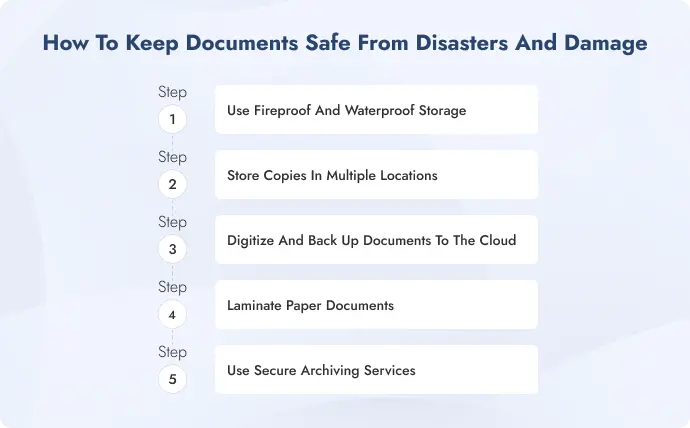
Fires, floods, hardware crashes, and even coffee spills, disasters don’t come with a warning.
Whether your documents are physical or digital, unexpected damage can wipe them out in seconds. That’s why it’s important to plan for the worst.
Let’s learn some practical ways to protect your documents, so they stay safe and accessible for years, even decades to come.
1. Use fireproof and waterproof storage
A locked drawer won’t help in a fire or flood. But fireproof and waterproof safes can buy you crucial time during disasters.
These protect irreplaceable records from being destroyed.
Store only the most critical documents this way like contracts, licenses, certificates, and identity records.
Look for safes rated for both fire resistance (at least 1 hour) and water protection. If you store documents in cabinets, consider adding fire-retardant and waterproof document sleeves as an extra layer.
2. Store copies in multiple locations
Picture this: A fire breaks out in your office. By the time it’s out, your only set of critical documents is gone.
That’s why it’s important to store backups in more than one place.
For physical documents, you can use a separate office, a trusted person, or even a bank locker. Just note that lockers charge a fee and don’t offer instant access.
For digital files, use both cloud storage and an external hard drive to stay covered.
Pro Tip: Follow the 3-2-1 rule. Keep 3 copies, stored in 2 formats, with 1 offsite.
3. Digitize and back up documents to the cloud
Start by digitizing your important physical documents. This keeps them safe, searchable, and easy to access when needed.
Scan and convert them into PDFs or any format you prefer. Then upload them to a trusted cloud platform like Google Drive, OneDrive, or Dropbox.
If your physical copies get damaged or your device crashes, you won’t lose anything. Your files will still be safe and available from anywhere.
4. Laminate paper documents
Laminating protects paper from water, dust, and wear. It’s great for documents you use often or want to keep for years.
Another option is encapsulation. It looks similar but uses a plastic sleeve without sealing the edges with heat. This keeps the document untouched and removable.
Lamination is more durable, but encapsulation is safer for valuable or archival documents since it doesn’t permanently alter them. Use either method depending on how long you need the protection.
5. Use secure archiving services
If you got important documents you rarely use but can’t afford to lose, archiving services are a solid way to store them safely.
These services are built to protect records from theft, loss, or damage. They offer climate control, restricted access, and proper cataloging, so nothing gets lost in the mix.
They also free up space in your office and help you stay compliant with data retention rules.
E. Add a Layer of Safety with QR Codes
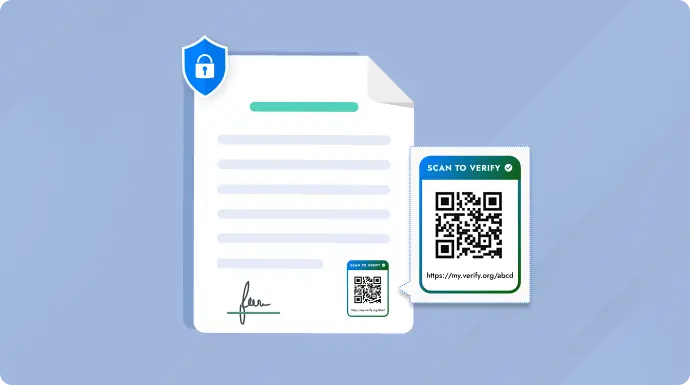
Even with strong protection, documents still move around. They get shared, printed, or passed from one hand to another. That’s when verifying their authenticity gets tricky.
QR Codes can add an extra layer of safety, without changing how you work.
With a tool like QR Mark, you can create a unique QR Code linked to the original file. Anyone scanning it can check who issued it, see the verified document, and confirm it hasn’t been tampered with.
Curious to try it? Sign up and get 3 free verifications each month.
F. FAQs
1. How to keep important documents safe online?
Start by storing your documents on a secure cloud platform like Google Drive, Dropbox, or OneDrive.
Make sure to use strong passwords and enable two-factor authentication on your accounts. For extra protection, encrypt sensitive files before uploading them.
You can also add watermarks or digital signatures to prevent tampering. And avoid sharing documents via public links. Always limit access to specific people and control their permissions.
2. How to keep important documents safe at home?
Store physical documents in a fireproof and waterproof safe, ideally placed on a higher shelf or elevated surface to protect against flooding.
Use labeled folders to keep things organized and easy to grab in an emergency. For documents you rarely need but can’t afford to lose, consider offsite storage like a bank locker.
You can also digitize your paper documents and keep backup copies in the cloud or on an external hard drive, so you’re covered even if the originals get damaged.
3. What is the best way to preserve documents?
For long-term preservation, digitize documents and store them in multiple locations, both online and offline.
Use acid-free folders or sleeves for paper documents and keep them in a cool, dry, dark place to prevent deterioration. Laminating everyday-use documents can also help.
For digital files, regularly update your storage devices, keep backup copies, and consider using document management software to organize and protect them more efficiently.
The next step
Now you know how to keep documents safe. You have the tools to take control, whether it’s backing up files, locking access, or using QR Codes to verify authenticity.
Don’t wait for something to go wrong. Act now and protect your documents with confidence.
Got a question or something you’re unsure about? Drop it in the comments, we’re here to help.


Leave a Reply