Ever felt that mini heart attack when you couldn’t find a crucial document right when you needed it most?
Or worse, found it, only to realize the information doesn’t match what it should? Locking documents in a drawer might protect them from coffee spills, curious eyes, or even disasters.
But it won’t stop someone from tampering with a file or gaining access through a weak spot in your system. In today’s world, physical safety isn’t enough.
Digital protection matters just as much, if not more. That’s why it’s important to understand how to protect important documents from every possible risk.
Key takeaways
- Key documents are anything that has sensitive or business-critical data. It encompasses contracts, legal documentation, compliance documents, proof of ownership, strategic plans, and employee information.
- They should be safeguarded from threats such as unauthorized access, tampering, loss, theft, disaster, cyberattacks, or even wear and aging.
- Efficient protection is a combination of digital and physical protection. This includes encryption, QR Codes, secure storage, cloud backups, fireproof safes, and having duplicate copies in safe places.
So, let’s dive into how each method works and when to use it.
A. Important documents you should be protecting
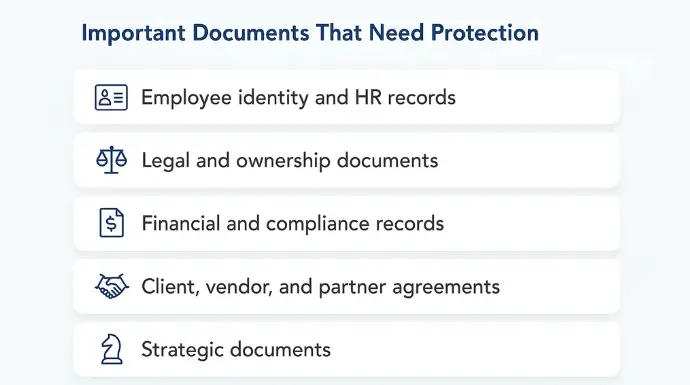
Important documents are those that hold sensitive or valuable information. They usually prove identity, show ownership, support a decision, or meet a legal or financial requirement.
The following can be broadly identified as the list of important documents to keep safe.
1. Employee identity and HR records
These documents define who your employees are and the terms under which they work. ID proofs like passports or government IDs are essential for verification and compliance.
Offer letters and contracts establish legal obligations and, if altered, can lead to disputes or false claims. Payroll and salary records contain financial data that can be exploited if accessed improperly.
Did you know? According to the Association of Certified Fraud Examiners (ACFE) report, payroll fraud affects 27% of all businesses. Small organizations are especially vulnerable due to weaker controls.
That’s why these records must be protected to maintain trust, compliance, and operational integrity across the organization.
2. Legal and ownership documents
These records determine your business’s legal existence and ownership rights.
Incorporation certificates and business licenses verify your authenticity, while intellectual property documents safeguard your creations. Property ownership or lease agreements confirm your physical assets are secure.
If breached, these records can result in serious legal or financial repercussions, rendering their protection paramount.
Knowing the best way to store legal documents, both for safety and long-term accessibility, is a key part of that protection.
3. Financial and compliance records
Your records of finances and compliance are what keep your company in line and in the good books legally.
Tax returns, financial statements, and loan covenants are not mere numbers on paper but ensure your activities flow smoothly and within the confines of the law.
If these documents fall into the wrong hands or get altered, the fallout can be severe, from legal penalties to loss of credibility.
4. Client, vendor, and partner agreements
Client, vendor, and partner agreements are the building blocks of your business relationships. Whether an NDA, service agreement, or licensing agreement, these contracts safeguard your interests and define expectations.
A study by the International Association for Contract & Commercial Management (IACCM) found that ineffective contract management can cost organizations as much as 9% of their annual revenue.
If these are manipulated or accessed illicitly, it can disturb relations, initiate legal conflicts, and ruin trust gained over the years.
5. Strategic documents
Strategic documents shape your organization’s direction and daily operations. Business continuity plans, internal policies, and strategic budgets are vital for long-term success and navigating crises.
If these documents are compromised, it can derail your entire strategy, cause confusion, and leave you vulnerable during critical times.
B. Risks that put important documents at stake
A single weak link in how your documents are handled can expose sensitive information. Knowing what can go wrong is the first step to protecting what matters most.
1. Natural disasters
Fires, floods, and earthquakes don’t just damage buildings, they can wipe out entire archives of documents.
Paper burns or dissolves easily, and even hardware storing digital files isn’t immune to physical destruction. Without off-site backups or disaster recovery plans, the loss can be permanent.
2. Theft or unauthorized access
When sensitive documents fall into the wrong hands, the consequences can be severe. It’s not always about a break-in or stolen file.
Often, the real risk lies in weak access controls, shared drives with no permissions, or unlocked cabinets.
In today’s environment, unauthorized access is often quiet and hard to detect until the damage is already done. That’s why having preventive measures in place is necessary.
3. Misplacement or loss
Not all risks are dramatic. Sometimes, documents are simply misplaced, discarded by mistake, or lost due to poor organization.
Without a system to track, store, and back them up, recovering them can be difficult, if not impossible.
4. Forgery and tampering
When critical documents are tampered with, whether it’s a modified date on a contract or a forged signature, the implications can be grave.
Tampering can contribute to false allegations, legal issues, or even fraud that’s difficult to track.
That’s why it’s important to prevent document tampering and protect the integrity of your documents.
5. Cyber threats
Hackers, malware, and ransomware are actual threats to your critical documents. A cyberattack or breach can provide attackers with access to sensitive documents, putting your business at risk of data loss, fraud, or even financial loss.
Without proper protections, such as encryption or frequent security updates, your documents are vulnerable to being compromised or lost forever.
6. Physical degradation and aging
Even in the absence of disasters, paper records deteriorate with time. Ink runs, pages dry, and moisture or mold destroy years of accumulated information.
Without proper preservation, valuable records can be rendered illegible at the very moment you need them.
C. How to protect important documents digitally

1. Scan and digitize paper documents:
Start by converting your physical documents into secure digital files. Use a high-resolution scanner to ensure every detail is captured clearly, and save the files in PDF/A format for long-term preservation.
Pro Tip: You can use tools like Adobe Scan for mobile scanning or a Fujitsu ScanSnap if you handle high volumes regularly.
Once scanned, organize them using clear folder structures, consistent naming conventions, and relevant tags to protect important physical files.
This not only makes retrieval easier but also adds a layer of protection. Digital files can be backed up, encrypted, and access-controlled in ways paper never can.
2. Use QR Codes for document verification
QR Code for document security is a smart means of securing and authenticating crucial documents. They connect your document to a trusted online source, so anyone can verify whether it’s genuine and unaltered.
It is applicable to paper and electronic documents. It’s particularly handy if you need to establish ownership or avoid unauthorized alteration.
For instance, the Auburn Institute of Maritime Training embeds QR Codes with QR Mark on their certificates. It enables others to verify that the degree is authentic and issued by them.
3. Encrypt your files and drives
Encryption provides an excellent layer of protection for your files by rendering them unreadable without the proper key or password. Encryption protects your files even if the device is stolen or accessed by an unauthorized party.
You can encrypt your drive entirely using programs such as:
a. BitLocker (Windows):
Look for BitLocker in Start Menu > select the drive to be encrypted and enable BitLocker > create a good password or utilize a USB key > Securely save the recovery key.
b. FileVault (Mac).
System Settings > Privacy & Security > Turn on FileVault > Select how to unlock the disk and where to save the recovery key.
For individual files, particularly PDFs, employ native password protection or software such as 7-Zip or VeraCrypt for more sophisticated encryption.
It’s an easy step, but one that can avoid serious data breaches.
4. Use secure cloud storage
Use secure cloud storage that prioritizes privacy and access control. Go for providers with zero-knowledge encryption like Sync.com, where only you can access the data, and not even the service provider itself.
Always enable two-factor authentication to prevent unauthorized logins, even if your password is compromised.
5. Backup using the 3-2-1 rule
To keep your documents safe, follow the 3-2-1 backup rule:
- Keep 3 copies of your files.
- Store them on 2 different media (like an external hard drive and cloud storage).
- And always have 1 copy offsite, like in a cloud or remote server.
For added peace of mind, use auto-backup services that sync files in real-time. This way, your documents are always up to date, and you won’t lose a thing even in a worst-case scenario.
6. Add watermarks and digital signatures
Watermarks are pretty simple to add using tools like Google Apps or Microsoft 365. They’re a fast way to mark ownership of your document.
But, they’re not foolproof, as someone could still copy or remove them if they know how. They work well to deter casual tampering, but they don’t offer full protection.
On the other hand, a digital signature is a lot more secure. It’s legally binding and guarantees that your document hasn’t been altered.
To make it official, it needs certification from a trusted authority, like a certificate authority. It’s perfect for contracts or any document where legal validity matters.
D. How to protect important documents physically

Natural disasters, misplacement, and even time itself can ruin important physical documents.
So, although digitization is a good idea, some documents must be kept physically due to legal, regulatory, or compliance requirements.
That’s why maintaining a good physical protection plan is still necessary.
1. Utilize a fireproof and waterproof safe
A standard cabinet won’t do when it comes to safeguarding high-stakes documents. You need a safe that can really survive disasters.
Check for one that’s both UL-rated for fire safety (at least 1 hour at 1700°F) and ETL-verified for water resistance. This protects your documents not only from a house fire or flood, but also from the sprinklers that may follow.
Also, don’t just cram everything in. Keep documents in sealed, labeled folders or envelopes to avoid moisture damage or confusion in emergencies.
Position the safe in a low-risk location, ideally not a basement, to steer clear of flood risk.
2. Store documents in protective covers
Even inside a safe, your documents need an extra layer of care. Use acid-free folders, plastic sleeves, or laminated pouches to prevent yellowing, ink smudging, and physical wear.
Regular paper folders may trap moisture or stick over time, especially in humid conditions. If the document is handled often like contracts or certificates, opt for high-quality sleeves that are archival-safe.
Pro tip: The U.S. National Archives, in its report, recommends polyester, polypropylene, or polyethylene sleeves for long-term paper preservation. And avoid PVC-based plastics, they release chemicals that can damage documents over time.
3. Maintain multiple physical copies
Having just one original is risky; anything from a fire to a misplacement can wipe it out. Keeping at least two physical copies in different locations can save you when things go wrong.
Store one in your office (in a safe) and the other offsite, like at home, with your lawyer, or in a secure storage facility.
This isn’t overkill. In fact, some legal or regulatory bodies require you to maintain physical originals for audits or official verifications. Having backups ensures you’re never caught off guard.
4. Use secure off-site storage services
When it’s a matter of storing valuable documents, both their copies and originals, safe off-site storage is a good idea.
This works especially well if you have an abundance of physical documents that require safe storage but need to remain readily accessible.
For added peace of mind, seek companies that meet standards such as HIPAA or SOC 2, depending on the needs of your business.
E. A Smarter Way to Keep Documents Safe from Tampering
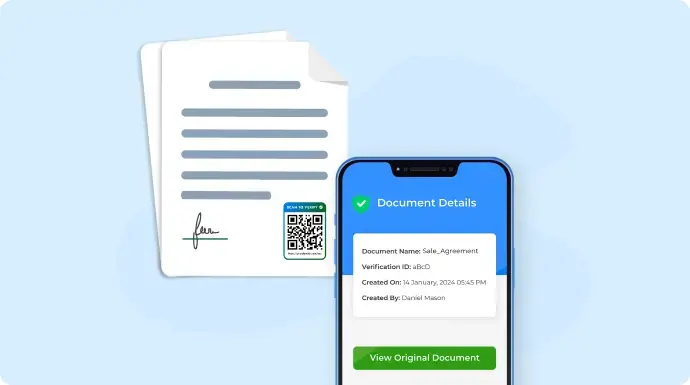
Now that we’ve covered the threats to important documents and how to protect them, let’s take a closer look at one risk that’s steadily increasing day by day: document tampering.
In fact, based on a study by the International Chamber of Commerce, losses caused by document tampering and fraud across the world are estimated to be over $5 trillion by 2025. This clearly shows just how serious the issue has become.
The smartest way to protect against tampering is to use document verification tools like QR Codes. They offer a unique, secure method to verify the authenticity of your documents.
With QR Mark, a tool designed to simplify document verification, you can ensure your documents remain untouched and credible.
Here’s how to get started with QR Mark:
1. Go to qrmark.com and sign up for an account.
2. From your dashboard, go to settings and add a custom domain. This will be the main barrier to tampering, as all document verifications will link back to this domain.
3. Next, go to verification and click on create verification.
4. Upload your PDF document, then generate the verification image.
5. Adjust the placement of the verification image and test it to make sure it works correctly.
Once done, you can share the document or store it securely. Anyone with the document can scan it using their phone camera, and they’ll instantly see a verification detail confirming its authenticity.
This is especially helpful when you need to show ownership or avoid fraud.
As a bonus, QR Mark offers 3 free verifications each month, so you can try it out. You can also integrate it with Google Workspace or Microsoft 365 apps for added convenience.
F. Habits that quietly put your documents at risk (and how to fix them)

1. Skipping document verification
If a document gets edited after you share it, how would anyone know? Without verification, there’s no way to prove what’s original.
Fix: Use tools like document QR Codes or digital signatures to lock in authenticity. They make it easy to prove the document hasn’t been tampered with.
2. Naming files poorly (or inconsistently)
Vague or inconsistent file names like “doc_final_new.pdf” or “scan001.jpg” might work in the moment, but over time, they create chaos. Y
ou risk sending the wrong file, losing track of versions, or not finding a document when you need it most.
Fix: Set a simple naming convention and stick to it. A good format includes the document type, relevant name, and date (e.g., Agreement_ABCCompany_2025-05-01.pdf).
You can also use tools like document management systems or scripts that auto-name files to keep things consistent, especially if you’re handling a lot of documents regularly.
3. Tossing documents without shredding
Throwing out old documents may feel like clearing clutter, but if they’re important records, you’re opening the door to data theft. Dumpster diving is still a real threat, especially for things like invoices, contracts, or copies of ID.
Fix: Always shred before you toss. For home or small offices, a basic cross-cut shredder works well. For larger volumes, go with a certified shredding service that offers secure pickup or drop-off.
4. Relying solely on email for sharing documents
While email is convenient, it’s not the safest way to share important documents. Emails are often not encrypted, which means if they get intercepted, anyone can access them.
Also, attachments can be forwarded to unintended recipients, leaving sensitive data vulnerable.
Fix: Use secure file-sharing platforms that offer end-to-end encryption and access control.
Services like Dropbox, Google Drive (with restricted access), or even password-protected links are safer bets.
5. Using the same password everywhere
It might seem convenient to use the same password for every account, but this is a major risk. If one account gets compromised, hackers can easily access all your other accounts.
Fix: Use unique, complex passwords for each account. A password manager can help you keep track of them without the headache.
For an extra layer of security, enable two-factor authentication (2FA) wherever possible.
G. FAQs
1. What’s the best way to protect against losing important files?
A solid backup plan is key. I recommend the 3-2-1 rule: keep three copies of your files, store them in two different types of media (like an external drive and the cloud), and have one backup stored somewhere off-site.
Make sure your backups are set up to update automatically, so you’re never caught off guard if something goes wrong.
That way, even if your hard drive crashes or data gets corrupted, you’ve got a backup ready.
2. How to keep important documents safe online?
When it comes to online storage, security is everything. Use encrypted cloud services that only give you access to your documents.
Think end-to-end encryption here. Add a layer of protection with two-factor authentication (2FA), and for really sensitive files, you can use digital signatures or QR Codes to verify their integrity. This helps ensure your documents are secure and can’t be tampered with.
3. How to protect important documents from fire?
Fireproof safes are your best friend here, but don’t just grab any safe off the shelf. Make sure it’s rated to withstand high temperatures for a long time.
A good fireproof safe will also be waterproof, which is handy in case firefighters need to put out a blaze. And to be extra safe, store digital backups of your important documents in the cloud, too.
4. What’s the best way to store important documents?
The storage method really depends on whether your documents are physical or digital. For physical documents, keep them in a good fireproof and waterproof safe.
Digital documents should live in encrypted cloud storage with strong security features. Make sure to back up your files, too, in case anything happens to your main storage.
Also, organizing everything well and using consistent file names will save you a lot of time down the line when you need to find something quickly.
5. How to keep important documents safe at home?
At home, a fireproof and waterproof safe is a must for storing those irreplaceable documents. And for added security, you might want to bolt the safe to the floor.
Keep just the essentials in there, and make digital copies for easy access. Avoid leaving important papers lying around where anyone can grab them.
For digital documents, make sure your home network is secure with strong passwords, and encrypt sensitive files for that extra layer of protection.
Final thoughts
Whether you’re guarding against digital threats or physical damage, staying proactive is key.
Simple steps like using secure digital platforms or reliable physical storage can make a big difference. It’s not about overcomplicating things, it’s about doing what works.
So, as you explore how to protect important documents, remember: a little effort now can save you from a lot of hassle later. Got thoughts or questions? Feel free to drop a comment!


Leave a Reply