Picture this: You receive an official document, a contract, or a certificate. It looks real, but how can you be sure?
Digital forgeries have become almost indistinguishable from the real thing, and traditional security measures often fall short.
But what if your documents could verify themselves? That’s exactly what document security QR Codes enable.
Quick Summary
- A Document Security QR Code links to a verified source, letting anyone scan and instantly confirm a document’s authenticity.
- Each document gets a unique QR Code tied to a custom domain. Scanning it reveals key details like owner name, creation date, and ID.
- It’s widely used in sectors like retail, education, and healthcare to prevent document fraud.
Want to dive deeper? Keep reading to understand how they work, how to create them, and their importance in modern security.
A. What is a QR code?

You must’ve seen barcodes on products used for tracking. QR (Quick Response) Codes are a more advanced 2D version, storing data in a grid to hold more information.
They’re widely used to link to payment gateways, websites, and files. Document security QR codes work on the same principle but with one key difference.
Instead of any random link, they connect to a verified source. When scanned, they take users to an authentic page that confirms the document’s legitimacy.
Keep reading to see how this works.
B. How do document security QR Codes work?
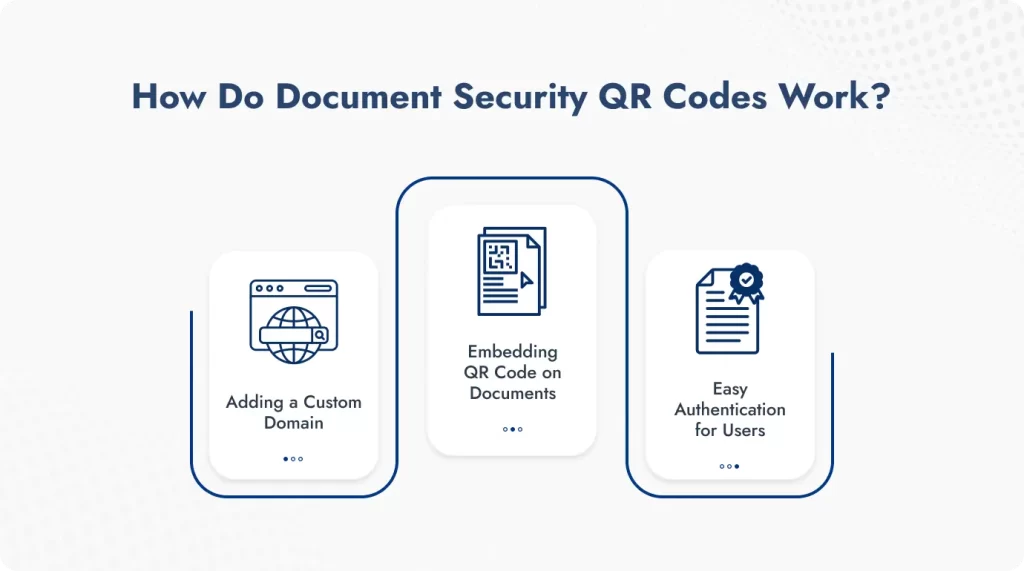
1. Adding a custom domain
A QR code is only as trustworthy as the link it leads to. A custom domain makes sure the document is verified by the actual owner, eliminating the risk of fake or phishing links.
It’s exclusive, no one else can create QR codes linked to it except the owner and authorized team members.
In 2024, the Federal Trade Commission reported a significant increase in fraud losses, totaling $12.5 billion, a 25% rise from the previous year.
Think of a university issuing certificates. Instead of a random URL, students scanning the QR code land on “verify.universityname.com,” immediately recognizing it’s official. This small step builds trust and prevents fraud.
2. Embedding QR code on documents
Once the domain is set, the next step is generating and embedding the QR code on the document. Each document gets its own unique QR code, tied to a verification ID.
By embedding the QR code directly on the document, verification is always right there, no need to dig through databases or rely on email confirmations.
Whether printed or digital, the proof stays with the document itself.
3. Easy authentication for users
Recipients can verify their documents instantly using a standard smartphone camera, no special apps required.
Scanning the code brings up all essential details like issue date, document name, owner name, verification ID, and a direct link to the original uploaded file.
And why does this matter? Because downloading the original document lets you double-check. You can compare key details to ensure nothing has been altered.
C. Key benefits of using QR Codes for document security
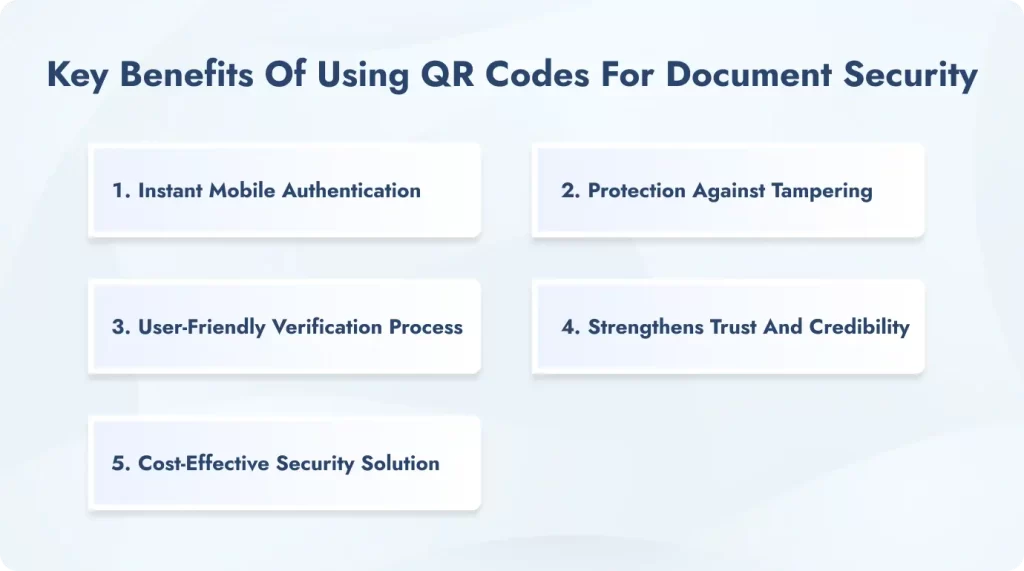
1. Instant mobile authentication
Verifying a document shouldn’t take multiple steps. With a QR code, all it takes is a quick scan and no apps, no logins, no manual searching.
This is especially useful in situations where speed matters. Imagine a customs officer checking import documents.
Instead of sifting through paperwork, they can scan the document security QR code and instantly see if the document is legitimate. It saves time, reduces errors, and speeds up the entire process.
2. Protection against tampering
Only the original issuer can generate a verified QR, meaning no third party can create a fake version that passes verification.
If someone edits or forges the document, the QR code doesn’t change. A quick scan will still pull up the original, unaltered record, making any tampering instantly obvious.
No matter how convincing the fake looks, it won’t match the verified version.
3. Unlimited verifications
Once a QR code is embedded in a document, it can be scanned and verified any number of times without restrictions.
This is especially useful for documents that need to be checked repeatedly, like business agreements, certifications, or compliance records.
4. Strengthens trust and credibility
When someone scans the QR code and sees your brand’s verified domain, it leaves no room for doubt. They immediately know the document is real and issued by you.
This simple confirmation builds trust in the brand without the need for back-and-forth verification. Keeping documents verifiable also strengthens long-term confidence.
If clients, partners, or customers know they can always check authenticity, they’ll feel more secure relying on your documents.
5. Cost-effective security solution
Traditional security measures like holograms, specialized paper, and manual verification are costly to produce.
But the bigger risk is the hidden cost, when a document isn’t verified on the spot and later leads to fraud or misuse. The damage from such cases often outweighs the cost of prevention.
Document security QR codes solve this by offering a low-cost and easier to scale option. Once added, they stay on the document permanently, requiring no extra maintenance cost.
D. How to create a document security QR Code?
Creating a document security QR code is a quick and straightforward process. You can generate one using any trusted provider.
Here, we’ll walk through the steps using QR Mark for better clarity.
Step 1: Go to QRmark.com and sign up or create a new account.
Step 2: In the dashboard, navigate to ‘Settings.’ Under this section, add a custom domain and verify ownership.
Step 3: Choose how you want to embed the QR code. You can either:
- Go to ‘Verifications’ to attach the QR code to an existing document.
- Use the ‘Integrations’ tab to add QR codes directly while working in Google Docs, Sheets, Slides, Microsoft Word, Excel, or PowerPoint.
Step 4: Click ‘Create Verification’ and upload the document (PDF format) from your device or cloud storage.
Step 5: Select your custom domain instead of the default demo QR Mark domain. Name your document and choose whether to place the QR code on the first page or all pages.
Step 6: Click ‘Generate Verification Image’ and adjust the position and size of the QR code to fit your document’s layout.
Tip: It’s best to place the QR code in a white space, preferably in one of the corners, for better visibility.
Step 7: Click ‘Export PDF’ to download your final document. Now, it’s ready to be shared and verified any number of times.
E. Real-world applications of document security QR Codes
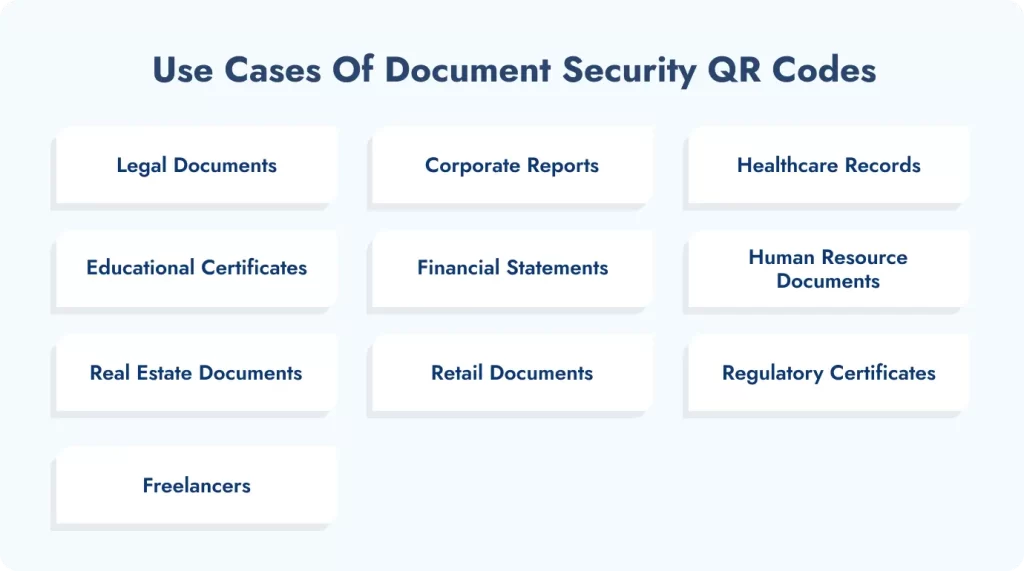
1. Corporate reports
Companies deal with sensitive reports—quarterly earnings, strategic plans, and investor presentations.
But what happens if an unauthorized version leaks? A QR code verification image solves this by acting as proof of authenticity.
For example, a consulting firm can add one to their client reports, ensuring the recipient knows exactly which version is official. Any unauthorized copies floating around are instantly exposed as fakes.
2. Legal documents
Legal documents need to be accurate to be enforceable by the law. So official paperwork like contracts, NDAs, and affidavits must remain untampered.
A single forged clause can change the meaning of an entire agreement. QR codes that link to an official digital copy help legal teams find any discrepancies in the contracts.
3. Healthcare records
In healthcare, accuracy and trust are everything. A single forged document can lead to misdiagnosis, insurance fraud, or even unsafe medication distribution.
Document security QR codes on these documents verify that they come from an authorized medical institution.
- On medical records – It confirms that reports like lab results and discharge summaries are genuine. This prevents falsified records from misleading doctors or insurers.
- On prescriptions – It ensures a prescription is issued by a licensed professional. This reduces the risk of altered dosages or fraudulent medication claims leading to potential health issues.
4. Educational certificates
Diploma mills and fake degrees have always been a concern for schools, universities, and coaching centers.
With forged credentials on the rise, QR codes provide institutions with a way to prove the legitimacy of their issued documents.
- On university degrees – Helps employers and institutions verify academic credentials while protecting universities from being linked to fraudulent claims.
- On letters of recommendation – Ensures that LORs issued by companies or institutions can be easily authenticated, preventing misuse or fake endorsements.
- On course Completion Certificates – Confirms that a student has legitimately completed a program, especially for online courses or skill-based training.
5. Financial statements
Fake financial statements can mislead investors and regulators. Banks and corporations use QR Codes to validate documents such as annual reports, tax filings, and credit reports
Let’s take an example: A loan applicant submits bank statements for verification. The lender scans the QR Code embedded in the statement to confirm it was issued by the bank and has not been altered.
6. Human resource documents
Forged offer letters and fake experience certificates have become common, leading to hiring risks and legal issues.
Embedding QR codes in these documents ensures that only the employer-issued versions are recognized as valid.
- On employment offer letter – Confirms that a job offer is genuinely issued by the company, preventing employment scams.
- On experience certificate – Verifies an employee’s past work history, making background checks easier for future employers.
7. Real estate documents
Real estate transactions involve high-value assets, making them a prime target for document fraud. A QR Code can provide quick verification against a government or private registry.
- On Property Deeds – Prevents fraud and disputes by ensuring that the terms and ownership information do not change.
- On lease agreements – Verifies the authenticity of the lease agreement, minimizing possible disputes between landlords and tenants.
- On mortgage documents – Ensures loan terms and repayment conditions have not been modified, protecting lenders and borrowers.
8. Retail documents
In retail, companies provide customers with a range of documents, from invoices to warranty cards.
But fraudsters can tamper with these documents for bogus claims, refunds, or warranty scams. A document security QR Code can verify purchase details, ensuring legitimacy.
- On invoices – Confirms that the transaction details are genuine and haven’t been altered for fraudulent refunds or chargebacks.
- On warranty cards – Assures valid claims for warranty through direct connection with the initial record of purchase. For example, a user purchasing an expensive gadget can scan the warranty QR code to authenticate with the manufacturer, and minimize arguments over fake warranties.
9. Regulatory certificates
These certifications are issued by regulatory organizations to approve a business’s products or processes, ensuring user safety and compliance. Naturally, the criteria to obtain one are strict.
But fraudsters often exploit this by using fake certifications to deceive customers. Adding QR codes to these documents makes verification instant, allowing anyone to confirm legitimacy at a glance.
Some examples of such certifications include Consumer Product Safety Commission (CPSC) approvals and ISO certifications for quality and safety standards.
10. Freelancers
Last but not least, freelancers and agencies often need to prove that their work is original and unaltered.
Adding an authenticity QR code ensures that the delivered document is verified and hasn’t been tampered with. This helps prevent disputes and unauthorized modifications.
For example, Larynx, a translation agency, uses QR Mark’s verification image on every translated document from Hungarian to German or English. This way, clients know the document is an official translation, not an altered or AI-generated version.
F. Best practices for securing documents with QR Codes
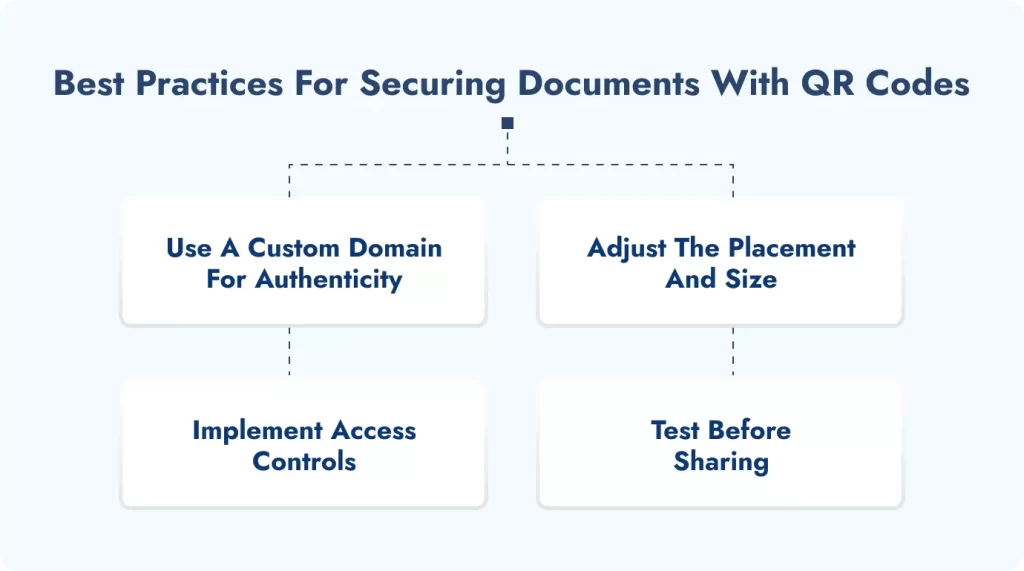
1. Use a custom domain for authenticity
As we’ve already discussed, adding a custom domain should be a priority. It’s the key factor that separates a verified issuer from fraudsters.
Setting it up is a one-time task, but it ensures that every scan leads to an authentic source, making verification simple and trustworthy.
2. Adjust the placement and size
Ensure that the QR verification picture is located where it won’t obscure any key information. Where watermarks are translucent, QR codes are not, so they will obscure text if they are not placed with care.
Also, make sure it’s large enough to scan comfortably but not large enough to interfere with the document’s flow.
3. Implement access controls
Some document security QR code providers, like QR Mark, allow you to add team members to the dashboard.
When doing so, carefully assign roles—owner, contributor, or viewer. This helps establish authority, control document handling, and pinpoint responsibility if something goes wrong.
4. Test before sharing
Once the QR code is embedded, testing is crucial. Check if it scans correctly, leads to the right verification page, displays the expected information, and works across different devices and operating systems.
A quick test can prevent issues later when the document is in use.
FAQs
1. How does a document security QR Code prevent fraud?
A Document Security QR Code links to a verified online source, making it impossible for counterfeit documents to pass as authentic.
Even if someone alters a document, scanning the QR code will always reveal the original, exposing any tampering.
2. Can document security QR Codes be used on both digital and printed documents?
Yes, they work for both. Once added, the QR code remains with the document, whether it is shared electronically or printed out, and instant verification can be done at any time.
3. What happens if someone copies the QR code from an original document and places it on a fake one?
If you are utilizing QR Mark, copying the QR will not matter. It always refers back to the original digital original uploaded by the owner so that anyone can compare information or download the authenticated version for reference purposes.
4. Do I require a special application to scan and authenticate these QR codes?
Verification QR Codes are just like regular scannable QR codes. They do not need any specific app to be scanned.
Any ordinary smartphone will have a built-in QR code scanner in its camera application, and thus verification becomes fast.
5. Can multiple people verify the same document using the QR code?
Yes, verification is unlimited. Anyone with access to the document can scan the QR code to check its authenticity, making it especially useful for contracts, certificates, and compliance records.
What’s next?
Now that you know how Document Security QR Codes work, the next thing to do is test one out for yourself.
QR Mark provides three free verifications monthly, so you can test the process out and determine if it’s right for your needs.
If you have any doubts or thoughts, drop them in the comments below, and we’d be happy to help!


Leave a Reply to AI Flashcards Maker Cancel reply