TL;DR:
- QR Code certificate verification lets anyone instantly verify the authenticity of any certificate with their smartphone camera, no special apps needed.
- Simply scan the QR Code and get taken to a secure verification page showing who issued it, when, and all authentic details.
- It works with existing PDFs or printed certificates and costs significantly less than manual verification.
- It is already being used by universities, governments, and corporations worldwide to eliminate fraud and streamline verification from weeks to seconds.
Document fraud cost organizations $3.2 billion in 2024, with fake certificates being one of the leading contributors to those losses. Think about it, anyone with Photoshop and a printer can create a convincing diploma these days.
But here’s the thing: what if you could verify the authenticity of any certificate instantly with just your smartphone?
That’s exactly what QR Code verification does, and it’s revolutionizing how we handle credentials everywhere from universities to government offices.
Whether you’re trying to protect your organization from fraud or just want to make verification stupidly simple, this guide will show you everything you need to know.
A. What is QR Code certificate verification, and how does it work?
QR Code certificate verification is basically a digital security system that turns any certificate into an instantly verifiable document. Instead of relying on fancy paper or official seals that can be copied, you embed a unique QR Code that links to a secure verification page.
When someone scans the code, they’re taken to a webpage that shows all the certificate details like who issued it, when it was created, and whether it’s legitimate.
QR Code vs Traditional certificate verification
| Aspect | Traditional certificate verification | QR Code certificate verification |
| Verification Time | Days to weeks | Instant (2-3 seconds) |
| Cost | High, due to manual checks, phone calls, and admin effort | Low, fully automated, no intermediaries involved |
| Accuracy | Prone to human error | 100% accurate |
| Security | Easy to forge | Tamper-resistant |
| Accessibility | Business hours only | 24/7 availability |
| User experience | Tedious and time-consuming | Smooth and effortless |
How does certificate validation QR Code work?
1. Generation
When you create a certificate, you embed a unique QR Code that contains encrypted data or links to a verification URL. Sophisticated tools like QR Mark let you use your own subdomain (like verify.yourcompany.com) for ultimate trust and branding.
2. Verification
Anyone can scan the QR Code using their mobile camera, no special apps needed. Most smartphones automatically recognize QR Codes through the camera app.
3. Data Retrieval
The scan redirects to a secure verification page showing all certificate details. This includes the document ID, creator name, creation date, and often a digital copy of the original certificate.
For example, if your website is school.com and you choose certificates.school.com as your custom domain, anyone scanning the QR Code lands on a secure page with a unique ID and all verification details.
B. Why use QR Codes for certificate verification in 2025?
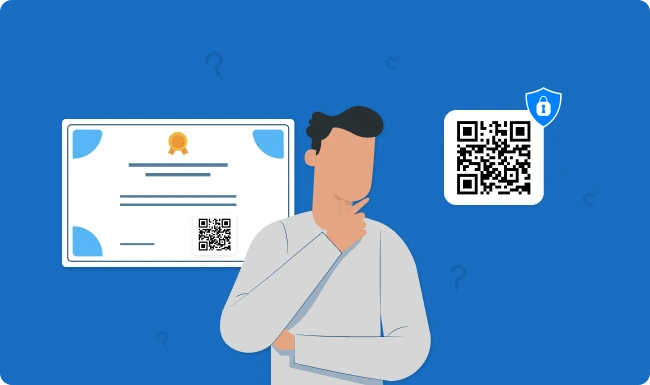
1. Instant validation from any mobile device
If you’ve ever had to verify a certificate manually, you know it can take anywhere from a few days to even weeks. With QR Codes, anyone can verify a certificate in seconds using any smartphone. This is especially crucial for time-sensitive situations like job interviews or emergency medical situations.
2. Tamper-resistance and security
When a QR Code is linked to a custom domain and issued through a secure dashboard, it’s extremely difficult to forge. Only authorized users can generate a verified certificate, which adds a strong layer of control.
The verification page usually includes detailed information like the document ID, the creator’s name, document title, issue date, and a digital copy of the original certificate, making it much harder for anyone to fake or alter.
Note: On QR Mark, the verification page also provides the original downloadable QR Code that was issued with the certificate. This lets anyone compare it with the one on the document to check for discrepancies or even re-download it to be completely sure.
3. Cost and time efficiency
Manual certificate verification can be surprisingly expensive; organizations often spend $25 to $50 per certificate when you factor in paperwork, phone calls, third-party verifiers, and admin time.
QR Code verification streamlines all of this. Once the QR Code is set up, the cost drops dramatically, usually around $0.50 to $1 per certificate.
And that’s for issuing the QR Code, not each time it gets scanned; most platforms allow unlimited verifications.
If you’re just exploring this, QR Mark offers 3 free certificate verifications every month. It’s a good way to test the system before scaling up.
4. Works with both PDF and paper certificates
One of the biggest advantages is flexibility. You can add QR Codes to existing PDF certificates or print them on physical documents to protect them. The verification process works the same way regardless of format.
5. Government mandate compliance
In certain industries and regions, QR Code verification isn’t just a good-to-have; it’s becoming mandatory.
For example, the International Maritime Organization (IMO) and the Republic of the Marshall Islands (RMI) now require electronic certificates for seafarers to be verifiable through methods like QR Codes.
Institutions like the Auburn Institute of Maritime Training use QR Mark to add QR Codes to the certificates they issue, ensuring full compliance with these regulatory standards.
C. How to add a QR Code to a certificate (step-by-step)
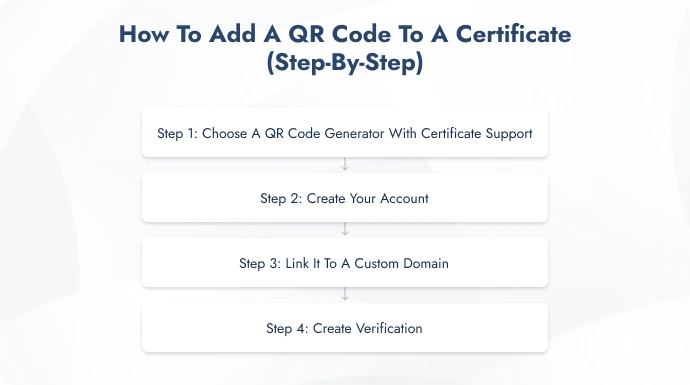
Step 1. Choose a QR Code generator with certificate support
Here’s where most people mess up. They grab any popular QR Code tool, thinking it’ll work for certificates. But those tools are designed for marketing activities like linking to websites, PDFs, videos, or social media.
You need a tool specifically built for certificate verification. I’m using QR Mark in this example because it’s designed exactly for this purpose, but you can choose any verification-focused tool.
Pro Tip: Look for tools that offer custom domains, bulk processing, and secure verification pages. Generic QR Code generators won’t give you the trust and security features you need.
Step 2. Create your account
Head to qrmark.com and click ‘Create Account’. The setup is straightforward, just your basic information and email verification.
Step 3. Link It to a custom domain
This step is crucial for building trust. A custom domain allows you to use your own domain name for QR verifications instead of a generic third-party URL.
Go to “Settings”, add your custom domain name, and verify domain ownership. This is a one-time process, and all future verifications will use your domain.
Example: If your website is school.edu, you might use verify.school.edu or certificates.school.edu for your verification pages.
Step 4. Create verification
Now for the actual certificate verification. You have three options:
1. Add-ons
If you’re creating certificates from scratch, you can integrate QR Mark directly with Microsoft Office (Word, Excel, PowerPoint) or Google Workspace (Docs, Sheets, Slides). This adds the QR Code during creation.
2. Dashboard Method
Already have certificates? No problem. Go to Verification > Create Verification > Upload your certificate PDF > Select custom domain > Generate verification image > Adjust size and placement > Click ‘Confirm Placement’ > Download.
Pro Tip: Be sure to include a dedicated space for the QR Code in your certificate design. If it’s squeezed in as an afterthought or printed too small, it may become difficult or even impossible to scan.
3. Bulk Generation
Got multiple certificates? QR Mark lets you generate up to 20 verifications at once. Select multiple PDFs, choose placement, and the system processes them all automatically.
D. How to scan and verify a certificate using a QR Code
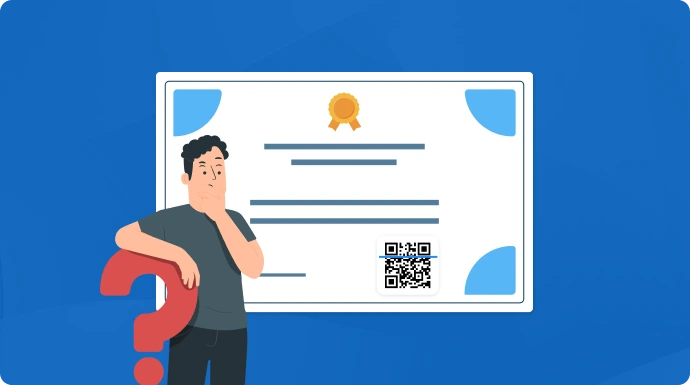
Once you’ve created your QR Code certificates, testing is essential. Here’s how verification works for end users:
1. Manual method (using phone camera)
Most smartphones can scan QR Codes directly through the camera app. Just open the camera, point it at the QR Code, and tap the notification that appears. You’ll be redirected to the verification page instantly.
For iPhone users: The camera app automatically recognizes QR Codes. You can also use Control Center by adding the QR Code scanner.
For Android users: Most newer phones have built-in QR scanning in the camera app. Samsung and Google phones also have it in Google Lens.
2. Using dedicated scanners or apps
If your camera doesn’t automatically scan QR Codes, download a dedicated app like QR Code Scanner free, Kaspersky QR Scanner (security-focused), or any other reputable QR scanner
These certificate QR Codes are designed to work with standard mobile cameras, so any basic QR scanner will work perfectly.
E. Where is QR Code certificate verification being used?
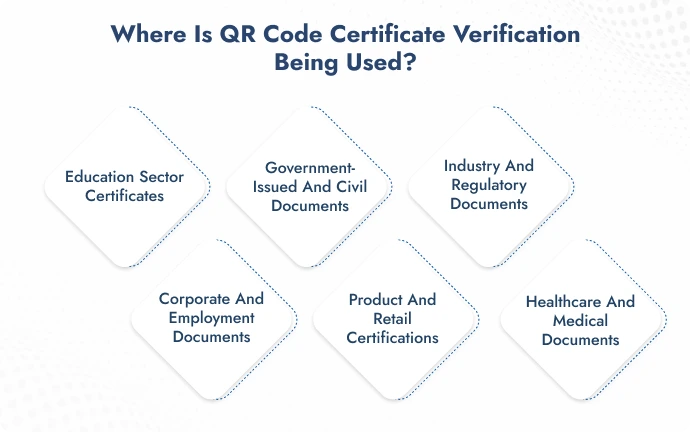
1. Education sector certificates
- University degrees
This helps reduce hiring risks caused by fake diplomas. Employers can verify a candidate’s degree instantly instead of waiting weeks for the university to confirm it manually.
- Transcripts
It makes the whole process of sharing and verifying grades easier. Students don’t have to request official transcripts every time, and institutions can cut down on admin effort.
- Academic awards and certificates
This helps prevent students from adding made-up awards or honors to their resumes. Verification builds trust with recruiters who often don’t have time to dig deep.
For example, the University of Cross River State in Nigeria added QR Codes to their certificates to curb fake documents and simplify the verification process.
2. Government-issued and civil documents
- Birth certificates
QR Codes here make it easier to confirm someone’s birth record, especially for things like passport applications or school admissions. It saves time and avoids the hassle of embassy visits.
- Marriage and death certificates
This helps reduce delays in legal or immigration work. Instead of chasing down paperwork, officials can scan and verify documents on the spot.
- Immigration and citizenship papers
It gives border authorities and employers a way to check if someone’s citizenship or residency documents are valid, without having to rely on printed copies.
In Uzbekistan, digital birth certificates with QR Codes were introduced in 2023. Hospitals now issue them directly, and they’re officially accepted by all government offices across the country.
3. Industry and regulatory documents
- Environmental compliance certificates
This helps ensure that businesses are staying compliant. Partners or auditors can quickly check whether a permit is current or not.
- Financial audit reports
Before making decisions, investors or banks can use this to confirm if a financial report is legit. It reduces the chances of being misled by forged documents.
- ISO and quality certifications
It makes it easy to verify if a company really has the certifications they display on their website or proposals, no guessing involved.
- Business licenses and permits
This gives clients or regulators a simple way to check if a business or professional is operating with a valid license.
4. Corporate and employment documents
- Offer letters and experience certificates
These help hiring teams check if someone’s past job offer or work history is real, especially useful when time is tight during background checks.
- Performance and training certificates
It’s a simple way to confirm whether someone actually completed a course or earned internal recognition, which matters a lot in regulated industries.
- Letters of recommendation
This makes it easier to know if a recommendation letter actually came from the person listed. It’s a nice layer of trust for hiring teams.
5. Product and retail certifications
When it comes to high-value or sensitive products, QR Codes help build buyer confidence right away.
- Warranty certificates
This lets customers check if a warranty is valid before or after buying. It also protects sellers from fake claims around extended warranties.
- Certificates of authenticity
Especially important for luxury goods. Buyers can scan to confirm authenticity, helping prevent counterfeits in things like watches, shoes, or collectibles.
- Product safety certifications
This helps consumers feel more confident about what they’re buying, especially when it comes to electronics, toys, or anything safety-critical.
6. Healthcare and medical documents
- Medical licenses
Hospitals and clinics can use this to quickly check if a healthcare professional is properly licensed, important for patient safety.
- Prescriptions
It helps reduce fraud by letting pharmacies confirm whether a prescription is real before dispensing medication.
- Vaccination and health records
This helps during travel, or hiring authorities can quickly confirm whether a person’s health documents are valid, with no need for physical copies.
F. Why QR Mark is the smartest choice for certificate QR Code verification
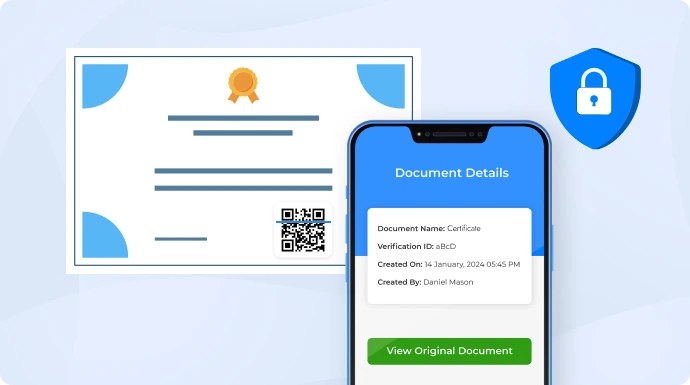
When it comes to secure certificate validation, QR Mark offers everything you need. Built specifically for QR Code-based document verification, QR Mark lets you add secure QR Codes to any certificate without forcing you into a rigid design tool or complex setup.
Here are a few things that make it worth considering:
1. Verified domain access
You can set it up using your own subdomain like “verify.yourcompany.com” so it feels like a natural part of your existing website. It also shows your organization’s name and logo on the verification page, which helps build trust.
2. Quick setup
The interface is pretty straightforward. You don’t need to be technical to get started; most people are up and running within minutes.
3. Bulk uploads
If you’re managing a lot of documents, like a university or a training institute, you can upload and tag certificates in batches.
4. Available as add-ons
It’s available directly through Google Workspace Marketplace and Microsoft AppSource, so integration is smooth if you’re already using those platforms.
5. Design flexibility
You’re not locked into a design tool. You can create your certificates however you normally do, in Word, Canva, Photoshop, or InDesign, and then just add the QR Code.
6. Cost-saving
Since it only focuses on verification (and not design), it’s way more affordable compared to all-in-one tools that include both.
7. No limits on verification
There’s no cap on how many times a document can be verified, and scanning is unlimited.
8. Multi-user access
You can bring in team members and assign them different roles to manage certificates collaboratively.
9. Security and privacy standards
All your data is secured under globally recognized standards like ISO 27001:2022, SOC 2, and GDPR. So if compliance matters to you, that box is checked.
G. FAQs
1. How to verify a certificate using a QR Code?
Create an account on qrmark.com, then go to ‘Settings’ and add your custom domain.
Once that’s verified, go to Verification > Create Verification > Upload your certificate PDF > Select your custom domain > Generate verification image > Adjust the size and placement > Click ‘Confirm Placement’ > Download.
2. What if someone copies the QR Code?
This is a common concern, but copying a QR Code doesn’t help fraudsters. The QR Code links to a verification page that shows the original certificate details.
If someone copies the code onto a fake certificate, the verification page will still show the original document with the legitimate recipient’s name, different dates, etc.
The mismatch between the fake certificate and the verification page immediately exposes the fraud.
3. Can you download a certificate from a QR Code?
Yes, in most cases you can. If the QR Code links to a digital verification page, platforms like QR Mark usually give you the option to download the original certificate from there.
Just make sure to try out the platform first, many offer a free trial, so you can check if it covers everything you need.
4. Which app can scan certificate QR Codes?
Any standard QR Code scanner works with certificate QR Codes. Your smartphone’s built-in camera app is usually sufficient. Popular options include:
- iPhone Camera app (built-in)
- Google Lens (Android)
- Dedicated QR scanner apps like Kaspersky QR Scanner
Certificate QR Codes use standard QR Code technology, so compatibility isn’t an issue.
5. Can I create a QR Code for an old certificate?
Absolutely! This is one of the biggest advantages of QR Code verification. You can add verification to existing certificates by:
- Uploading the PDF to your verification platform
- Generating a QR Code
- Adding it to a new version of the certificate
Many organizations retrofit their existing certificates this way.
H. Conclusion: Make Every Certificate Trustworthy
QR Code verification works because it solves real problems without adding complexity. It gives recipients quick access to their credentials, helps verifiers confirm authenticity instantly, and protects issuers from misuse or fraud. Everyone benefits.
If you’re just getting started, choose a tool like QR Mark that focuses on certificate verification. You can use your own domain to maintain trust, and involve your team to test the entire flow before going live.
Every certificate you verify through a QR Code strengthens the overall trust in your system.
Have questions or thoughts? Drop them in the comments and we’ll be happy to reply.

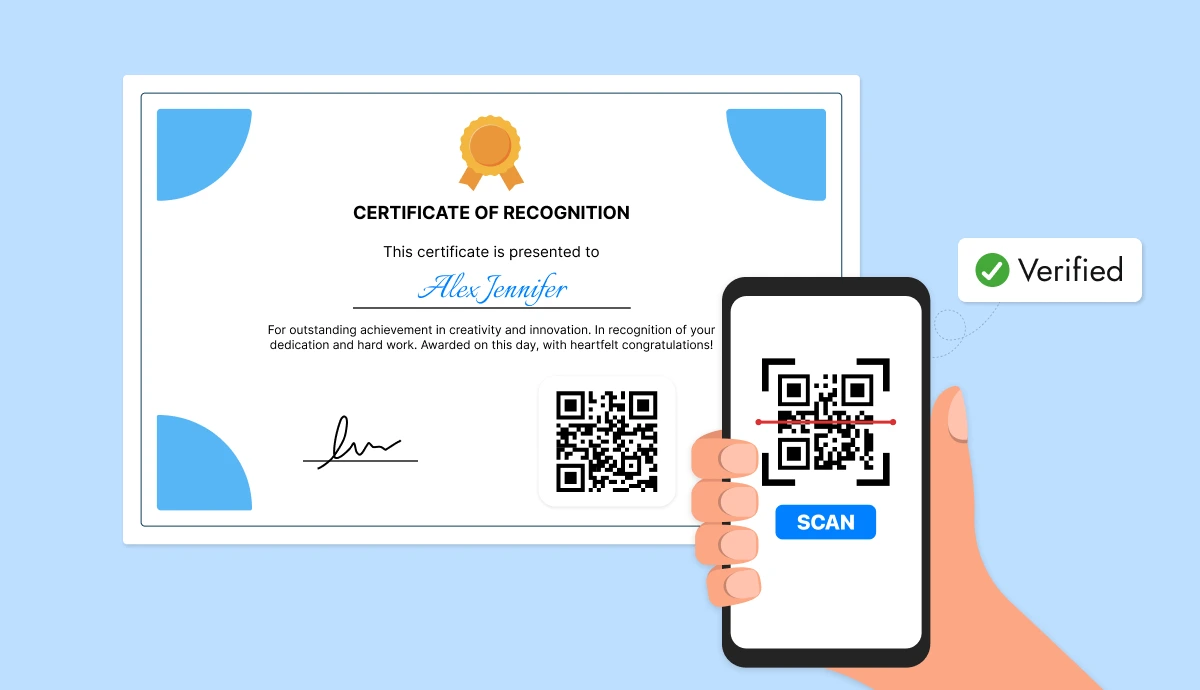
Leave a Reply